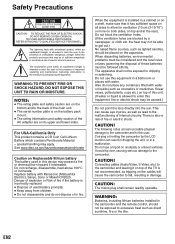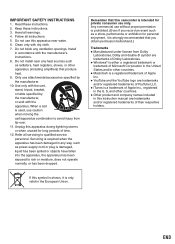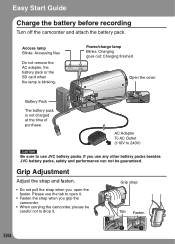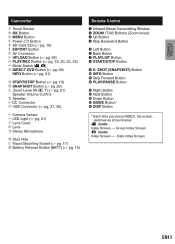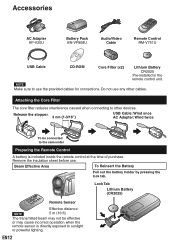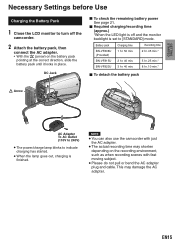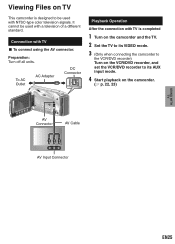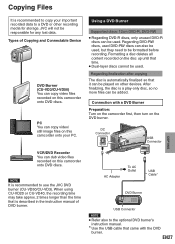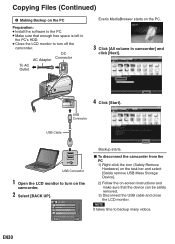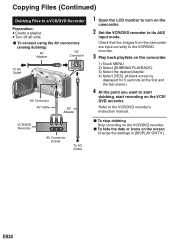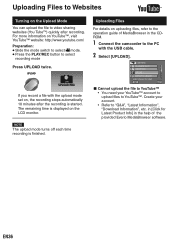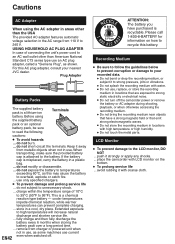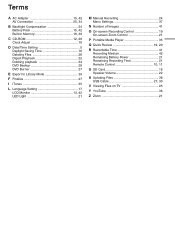JVC GZ-MS120AU Support Question
Find answers below for this question about JVC GZ-MS120AU - Everio Camcorder - 800 KP.Need a JVC GZ-MS120AU manual? We have 1 online manual for this item!
Question posted by donpep1999 on November 7th, 2010
Is There A Cable That Replaces The Almost Obsolete Rca Jack Cabling?
The person who posted this question about this JVC product did not include a detailed explanation. Please use the "Request More Information" button to the right if more details would help you to answer this question.
Current Answers
Related JVC GZ-MS120AU Manual Pages
JVC Knowledge Base Results
We have determined that the information below may contain an answer to this question. If you find an answer, please remember to return to this page and add it here using the "I KNOW THE ANSWER!" button above. It's that easy to earn points!-
FAQ - Everio/Standard Definition
...adapter cable that can this case, 16:9 videos will also restore all your camera along with my Everio camera? If you may be used to connect the SD Everio to charge my camcorder's batteries... please finalize the disc to PC. What is the video quality of video files is EVERIO equipped with Microsoft Windows. GZ-MG330A GZ-MG330H GZ-MG330R Can I need DVD recording software. Go to... -
FAQ - Televisions/HD-ILA Projection
...send out only stereo signal or connect analog RCA cables to reset video output format by 1.85:1 on JVC TV remote. Using the cable box power outlet may be up converted to... to obtain and replace the lamp. No. Can any requirements in wall enclosure. My TV has no sound even with a camera (cell phone or video camera like EVERIO). I still have...please go to be audible at 800 252 5722. -
FAQ - Televisions/HD-ILA Projection
...TV has no sound, why? Where can I replace the lamp? If your model is set high...experiencing problems please contact our call center at 800 252 5722. The TV will accept 1080p signals...video output format of PS3 is on your source to send out only stereo signal or connect analog RCA cables...V1 button will work with a camera (cell phone or video camera like EVERIO). How can hear the fan ...
Similar Questions
How To Open The Optical Part Of An Everio Camcorder?
JVC GZ.MG20-U How can I open the optical area of that camcorder? I did not recognise it frm that vid...
JVC GZ.MG20-U How can I open the optical area of that camcorder? I did not recognise it frm that vid...
(Posted by bs161147 9 years ago)
Where Is The Reset Button On Camcorder?
(Posted by aparra3 11 years ago)
My Laptop Doesnot Recognise The Usb Code Of Jvc Gz-mg630a - Everio Camcorder
MY LAPTOP DOESNOT RECOGNISE THE USB OFJVC GZ-MG630A - Everio CamcorderWHEN I TRIED TO UPLOAD MY PHOT...
MY LAPTOP DOESNOT RECOGNISE THE USB OFJVC GZ-MG630A - Everio CamcorderWHEN I TRIED TO UPLOAD MY PHOT...
(Posted by sumianils 11 years ago)
I Need The Battery Charger For The Gz-ms 120au Jvc Camcorder
cAN i GET A BATTERY CHARGER FOR THE GZ-MS 120AU jvc CAMCORDER IN mIAMI. i AM NOT LIVING IN mIAMI
cAN i GET A BATTERY CHARGER FOR THE GZ-MS 120AU jvc CAMCORDER IN mIAMI. i AM NOT LIVING IN mIAMI
(Posted by ludiroosje 12 years ago)
Hi-i Have An Everio Gz-ms120au-what Is The Designation 'u'? Thank You. Randy Lee
I have seen "A", "AC", "AEK", "AUS", "BU", "R", "RU" and "PUC". Will accessories work with ALL of th...
I have seen "A", "AC", "AEK", "AUS", "BU", "R", "RU" and "PUC". Will accessories work with ALL of th...
(Posted by bumpalee 13 years ago)