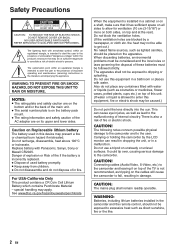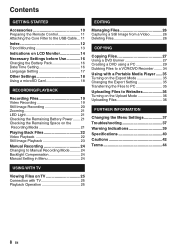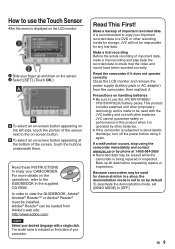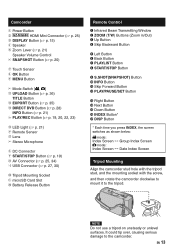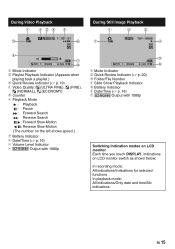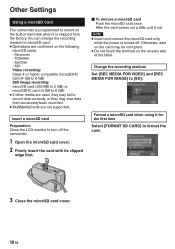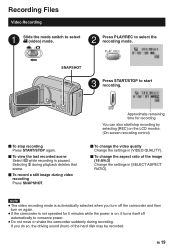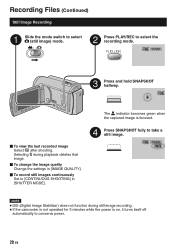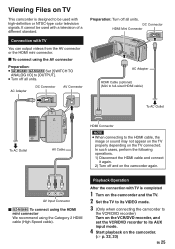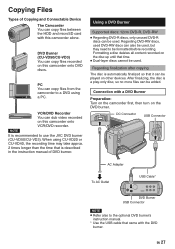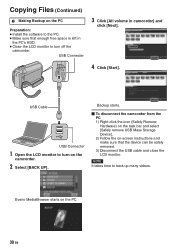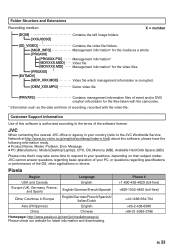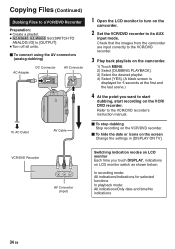JVC GZ MG630R Support Question
Find answers below for this question about JVC GZ MG630R - Everio Camcorder - 800 KP.Need a JVC GZ MG630R manual? We have 1 online manual for this item!
Question posted by selina on May 29th, 2010
Play Back Is Distorted
I have backed up my movies to my pc and when I plan them everything is tall and skinny. How do I save them to my pc and play in proportion?
Current Answers
Related JVC GZ MG630R Manual Pages
JVC Knowledge Base Results
We have determined that the information below may contain an answer to this question. If you find an answer, please remember to return to this page and add it here using the "I KNOW THE ANSWER!" button above. It's that easy to earn points!-
Contact JVC
... a State Alabama Alaska Arizona Arkansas California Colorado Connecticut Delaware District of Purchase: / Product Type: Product Type Television/Projector DVD/VCR Mobile Audio Everio/Camcorder Headphones/Tapes Inquiry Type: Inquiry Type Hookup/Operation PC Downloading Parts Pre-Sales Service/Warranty Other E-Mail Body: ( ) are required fields Simply fill out the content below. -
Contact JVC
...Alaska Arizona Arkansas California Colorado Connecticut Delaware District of Purchase: / Product Type: Product Type Television/Projector DVD/VCR Mobile Audio Everio/Camcorder Headphones/Tapes Inquiry Type: Inquiry Type Hookup/Operation PC Downloading Parts Pre-Sales Service/Warranty Other E-Mail Body: ( ) are required fields Phone Number: Product Information Model Number: Serial Number... -
FAQ - Everio/Standard Definition
... go directly to work properly. While playing video files on the camcorder body or a reset function in EVERIO? What can I edit video files from a store which carries electrical supplies. Will my JVC Camcorder be found at 1-800-252-5722. There is recommended). Ver.2.01.1xx. GZ-MS240 > GZ-MG750 "Everio MediaBrowser?" GZ-MG670 > After downloading the...
Similar Questions
Could You Please Advise How To Clear The Memory In The Video Camera?
unable to record anything it says insufficient space
unable to record anything it says insufficient space
(Posted by danusastephanie 9 years ago)
I Need A Software Disk For My Jvc Gz-hd300bus Everio Camcorder. Where Can I Get
(Posted by jfgomez07 10 years ago)
I Need A Software Disk For My Gz-mg630rek Everio Camcorder. Where Can I Get One?
(Posted by johngoodsell 10 years ago)
Video Camera Problem
Sir my jvc video camera dv cable usb cable connecting problem iam cannecting camera to pc usb cab...
Sir my jvc video camera dv cable usb cable connecting problem iam cannecting camera to pc usb cab...
(Posted by sundarkkr 11 years ago)
My Laptop Doesnot Recognise The Usb Code Of Jvc Gz-mg630a - Everio Camcorder
MY LAPTOP DOESNOT RECOGNISE THE USB OFJVC GZ-MG630A - Everio CamcorderWHEN I TRIED TO UPLOAD MY PHOT...
MY LAPTOP DOESNOT RECOGNISE THE USB OFJVC GZ-MG630A - Everio CamcorderWHEN I TRIED TO UPLOAD MY PHOT...
(Posted by sumianils 12 years ago)