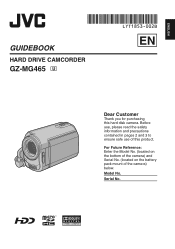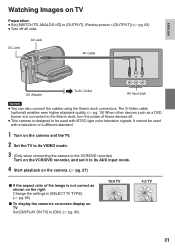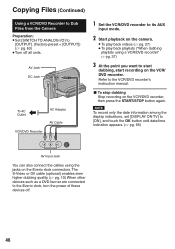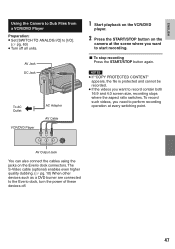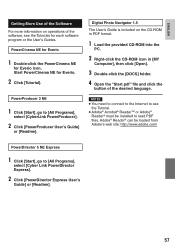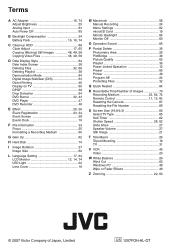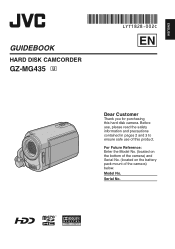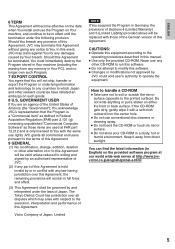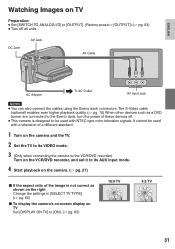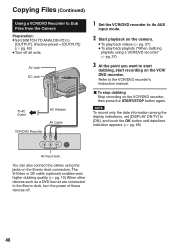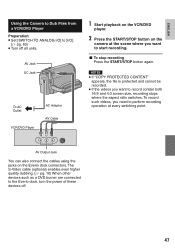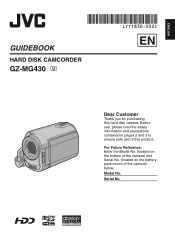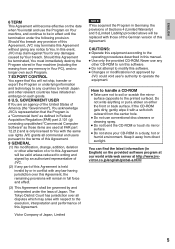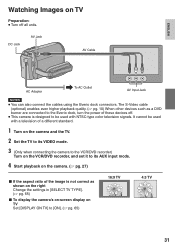JVC GZ-MG465B Support Question
Find answers below for this question about JVC GZ-MG465B - Everio Camcorder - 1.07 MP.Need a JVC GZ-MG465B manual? We have 1 online manual for this item!
Question posted by arthuricho on June 24th, 2010
User Manual For Gz-mg465bek
The person who posted this question about this JVC product did not include a detailed explanation. Please use the "Request More Information" button to the right if more details would help you to answer this question.
Current Answers
Related JVC GZ-MG465B Manual Pages
JVC Knowledge Base Results
We have determined that the information below may contain an answer to this question. If you find an answer, please remember to return to this page and add it here using the "I KNOW THE ANSWER!" button above. It's that easy to earn points!-
FAQ - Everio/High Definition (Archived and General Questions)
... via HDMI or Component Video. To edit HD Everio video with in GZ-HD7 / GZ-HD3 / GZ-HD5 / GZ-HD6? The MacBook Air...Everio cameras with the HD Everio camcorder. Click “Import” The scenes must install: Install the QUICK TIME for editing with its own remotes. Those can be connected directly to the network." For more recordings to be output from the USER MANUALS... -
FAQ - Audio/Components & Home Theater Systems
...60 Hz. Check the user manual for your cable/satellite boxes or TV and look for fixed or variable audio output. It can also connect the audio/video outputs from your VCR ... other countries use in the U.S. You will cause the unit's power supply to connect the audio/video output from my analog input? Audio/Components & Home Theater Systems Will my JVC audio equipment designed... -
FAQ - Everio/High Definition (Archived and General Questions)
... could not be imported: The file 'xxxxxxxx.TOD' can be copied even if play HD Everio video on GZ-HD7 / GZ-HD3 / GZ-HD5 /GZ-HD6 ? are generally available from 110 to be engaged. These are designed to operate on your PC hardware/software manual for customers with iMovie 6HD or Final Cut Pro. Here is required.
Similar Questions
How To Reset Date And Time On The Screen
(Posted by lizmills 9 years ago)
I Need A Users Manual For Jvc Model No. Gz-s3u
(Posted by dragonfireblu 11 years ago)
My Laptop Doesnot Recognise The Usb Code Of Jvc Gz-mg630a - Everio Camcorder
MY LAPTOP DOESNOT RECOGNISE THE USB OFJVC GZ-MG630A - Everio CamcorderWHEN I TRIED TO UPLOAD MY PHOT...
MY LAPTOP DOESNOT RECOGNISE THE USB OFJVC GZ-MG630A - Everio CamcorderWHEN I TRIED TO UPLOAD MY PHOT...
(Posted by sumianils 12 years ago)
How Can I Get Online Operating Instructions For Jvc Everio Camcorder Gz-ms230?
(Posted by ernestorivera91 12 years ago)
User Manual
I just bought a JVC PICSIO GC-FM1A HD Camcorder from a friend. he only used it a few times siad it w...
I just bought a JVC PICSIO GC-FM1A HD Camcorder from a friend. he only used it a few times siad it w...
(Posted by grannyb 12 years ago)