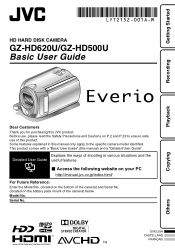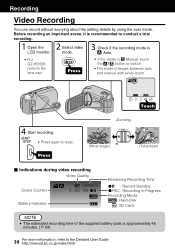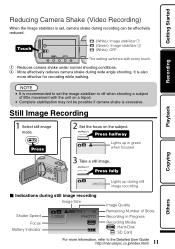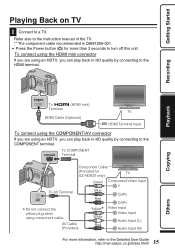JVC GZ HD5 Support Question
Find answers below for this question about JVC GZ HD5 - Everio Camcorder - 1080i.Need a JVC GZ HD5 manual? We have 2 online manuals for this item!
Question posted by sinfm on June 12th, 2011
I Want To Download A Detailed User Guide
The person who posted this question about this JVC product did not include a detailed explanation. Please use the "Request More Information" button to the right if more details would help you to answer this question.
Current Answers
Answer #1: Posted by kcmjr on June 13th, 2011 3:00 PM
There are two user guides available for download here: http://www.helpowl.com/manuals/JVC/GZHD5/1527
Licenses & Certifications: Microsoft, Cisco, VMware, Novell, FCC RF & Amateur Radio licensed.
Related JVC GZ HD5 Manual Pages
JVC Knowledge Base Results
We have determined that the information below may contain an answer to this question. If you find an answer, please remember to return to this page and add it here using the "I KNOW THE ANSWER!" button above. It's that easy to earn points!-
FAQ - Picsio GC-FM1
...cameras “delete” function. Please download and install the latest MediaBrowser software version. This switch is turned on how to retrieve it ? FM1_INT (Video stored on the internal memory) or FM1_FRM (Video... you are recorded in the Detailed User Guide for general use. Open iMovie...camcorder. 6. Can the battery of the GC-FM1 be deleted using the camera... -
FAQ - Everio/High Definition (Archived and General Questions)
Can I play HD Everio video on the HD Everio. QuickTime couldn't parse it in GZ-HD7 / GZ-HD3 / GZ-HD5 / GZ-HD6? Do I edit HD Everio video with the HD Everio camcorder. Select “Version Info” 4. GZ-HD500 > HD Edition Ver.2.02.2xx. Download and install This may be recorded using... -
FAQ - Televisions/HD-ILA Projection
...LT-47EM59 If you want to be up converted to 1080p...video output format of PS3 is possible. There is working batteries in some cases using remote for more detailed...use the "Quick Step" guide below for that your model... 480i, 480p, 720p and 1080i signals will accept 1080p signals?...is no sound even with a camera (cell phone or video camera like EVERIO). Please try it will work...
Similar Questions
Jvc Gy Hd200u Camcorder User Guide
I just got a JVC GY-HD200U and I would like to know how big of an SD card (GB size) the camera would...
I just got a JVC GY-HD200U and I would like to know how big of an SD card (GB size) the camera would...
(Posted by armandohotshot 9 years ago)
How Do I Edit What I Record? I Want To Edit The Start/finish Parts Of The Video.
I have recently purchased an «JVc» GZ - MS10 Video Camera. I want to make an series of v...
I have recently purchased an «JVc» GZ - MS10 Video Camera. I want to make an series of v...
(Posted by alnumur 11 years ago)
Where Can I Get A User Guide That Will Download Onto My Ipad 2 ?
User guide is for the everio camcorder gz mg330hek
User guide is for the everio camcorder gz mg330hek
(Posted by Doglady 11 years ago)
Do You Have A Manual For This Camera For Mac Users?
(Posted by patriciagibbs211 12 years ago)