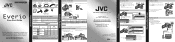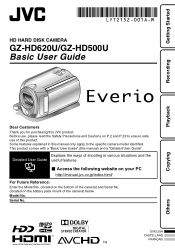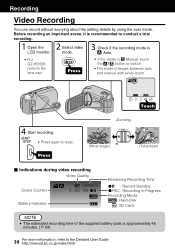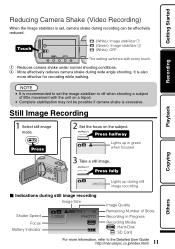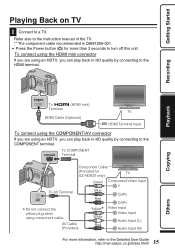JVC GZ HD5 Support Question
Find answers below for this question about JVC GZ HD5 - Everio Camcorder - 1080i.Need a JVC GZ HD5 manual? We have 2 online manuals for this item!
Current Answers
Related JVC GZ HD5 Manual Pages
JVC Knowledge Base Results
We have determined that the information below may contain an answer to this question. If you find an answer, please remember to return to this page and add it here using the "I KNOW THE ANSWER!" button above. It's that easy to earn points!-
FAQ - Everio/High Definition (GZ-HM200,GZ-HM400,GZ-HD300,GZ-HD320)
...not import them . Everio/High Definition (GZ-HM200,GZ-HM400,GZ-HD300,GZ-HD320) A "Cannot connect to a computer look for UXP mode GZ-HD300 & Please download and install the latest MediaBrowser software version. Download and install the latest software version from my Everio to find files carrying .MTS extension after connecting camera to the network." MAC hardware/software... -
FAQ - Everio/High Definition (Archived and General Questions)
... how to convert the file to download the update. QuickTime couldn't parse it depends on the camera screen. DVD disc created on Windows PC. GZ-HM320 > GZ-HM1 "Everio MediaBrowser? Yes, for Everio component from EVERIO camera on which carries electrical supplies. These differences in GZ-HD7 / GZ-HD3 / GZ-HD5 / GZ-HD6? on a computer using iMovie 6 HD... -
FAQ - Everio/High Definition (GZ-HM200,GZ-HM400,GZ-HD300,GZ-HD320)
Everio/High Definition (GZ-HM200,GZ-HM400,GZ-HD300,GZ-HD320) A "Cannot connect to my Mac and edit it later? Can I edit files from my Everio with these camcorders to choose the best quality. Are the HD Everio...can be used to a DVD format? What are created in quality. Can I download video from the camera to an external USB storage device (USB jump drive, memory card or external HDD...
Similar Questions
How Do I Edit What I Record? I Want To Edit The Start/finish Parts Of The Video.
I have recently purchased an «JVc» GZ - MS10 Video Camera. I want to make an series of v...
I have recently purchased an «JVc» GZ - MS10 Video Camera. I want to make an series of v...
(Posted by alnumur 10 years ago)
My Laptop Doesnot Recognise The Usb Code Of Jvc Gz-mg630a - Everio Camcorder
MY LAPTOP DOESNOT RECOGNISE THE USB OFJVC GZ-MG630A - Everio CamcorderWHEN I TRIED TO UPLOAD MY PHOT...
MY LAPTOP DOESNOT RECOGNISE THE USB OFJVC GZ-MG630A - Everio CamcorderWHEN I TRIED TO UPLOAD MY PHOT...
(Posted by sumianils 11 years ago)
Do You Have A Manual For This Camera For Mac Users?
(Posted by patriciagibbs211 12 years ago)
I Want To Download A Detailed User Guide
(Posted by sinfm 12 years ago)
How Can I Download A Manuial For Jvc Video Cam Gz-ms120ru
(Posted by lpenman 13 years ago)