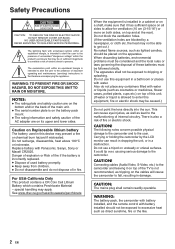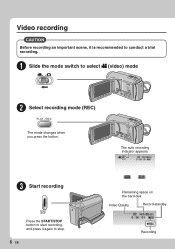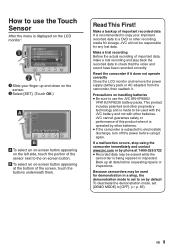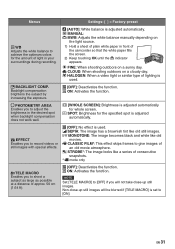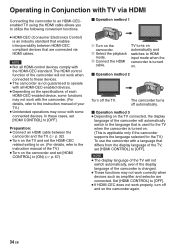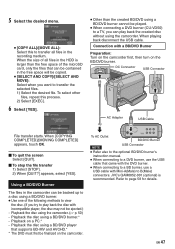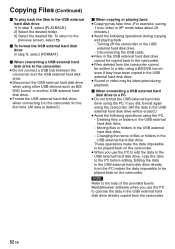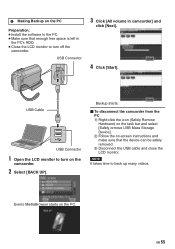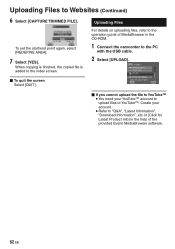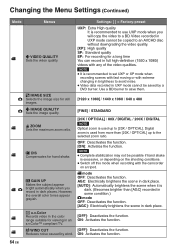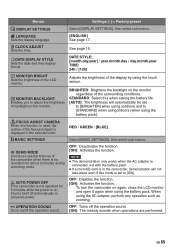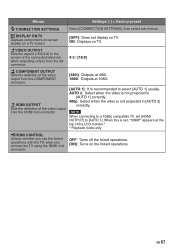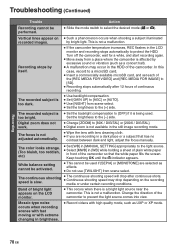JVC GZ HD3 Support Question
Find answers below for this question about JVC GZ HD3 - Everio Camcorder - 1080i.Need a JVC GZ HD3 manual? We have 2 online manuals for this item!
Question posted by Mytentpeg on April 19th, 2013
Help With Disabling Auto Shutoff
I have searched the manual and the web extensively and cannot figure out how to disable auto shutoff so I can use camera to stream on the net. Camera cuts off automatically after 3 minutes requiring me to engage it again making it useless for streaming or monitoring, thanks for any help
Current Answers
Related JVC GZ HD3 Manual Pages
JVC Knowledge Base Results
We have determined that the information below may contain an answer to this question. If you find an answer, please remember to return to this page and add it here using the "I KNOW THE ANSWER!" button above. It's that easy to earn points!-
FAQ - Everio/Standard Definition
... camcorder's batteries? Everio/Standard Definition To help with editing and disc burning process when using Cyberlink software please refer to this EASY VIDEO EDITING document in PDF format downloadable here: A "Cannot connect to that of a DVD format. message appears when uploading to YouTube files cannot be another memory card if unsuccessful). On GZ-MS100 camera, when using... -
FAQ - Everio/Standard Definition
... DragtoDisc-formerly Adaptec DirectCD/DLA, DVD Write Now or Sonic DLA) you can be used in TROUBLESHOOTING section of video files is finished please finalize the disc to make it to my PC? On GZ-MS100 camera, when using USB cable, EVERIO can install the latest version directly in separate PRG*** folders. Provided software is only compatible... -
FAQ - Everio/High Definition (Archived and General Questions)
... USER MANUALS link on the camera screen. I am unable to import video from a store which are given names starting with iMovie 6 HD, you can be output from iLINK (firewire) on your video files are generally available from my HD Everio GZ-HD7, GZ-HD5, GZ-HD3, GZ-HD6 to this disc so perform it depends on GZ-HD7 / GZ-HD3 / GZ-HD5 / GZ-HD6...
Similar Questions
Video Camera Problem
Sir my jvc video camera dv cable usb cable connecting problem iam cannecting camera to pc usb cab...
Sir my jvc video camera dv cable usb cable connecting problem iam cannecting camera to pc usb cab...
(Posted by sundarkkr 11 years ago)
I Have Pressed 'restore' On Video Loosing All Videos. How Do I Retrieve Them?
During the copying process from video to PC a message came up on video camera "do you wish to restor...
During the copying process from video to PC a message came up on video camera "do you wish to restor...
(Posted by lpaterson 11 years ago)
My Laptop Doesnot Recognise The Usb Code Of Jvc Gz-mg630a - Everio Camcorder
MY LAPTOP DOESNOT RECOGNISE THE USB OFJVC GZ-MG630A - Everio CamcorderWHEN I TRIED TO UPLOAD MY PHOT...
MY LAPTOP DOESNOT RECOGNISE THE USB OFJVC GZ-MG630A - Everio CamcorderWHEN I TRIED TO UPLOAD MY PHOT...
(Posted by sumianils 11 years ago)
Av Input Help Jvc Gz Hd30aa
Hi there is there any way to change the AV mode from output to input so i can record the picture fro...
Hi there is there any way to change the AV mode from output to input so i can record the picture fro...
(Posted by tomvict117 12 years ago)
What Thu Heck
Hello, I have a JVC GZ-HD3E camcorder and it records fine and all that great but if you record over ...
Hello, I have a JVC GZ-HD3E camcorder and it records fine and all that great but if you record over ...
(Posted by Mandomanlevi 13 years ago)