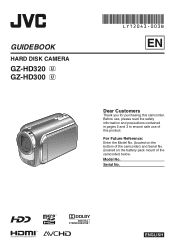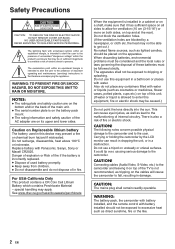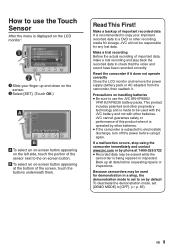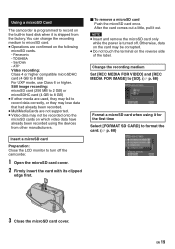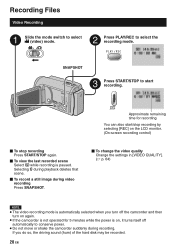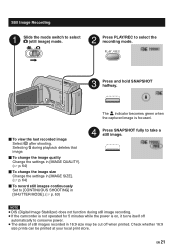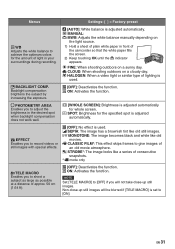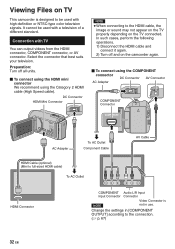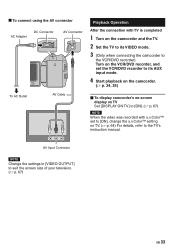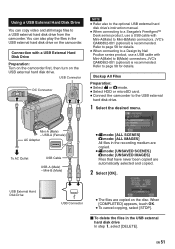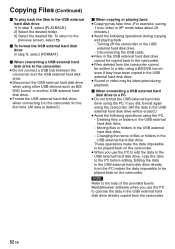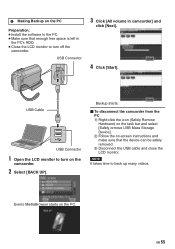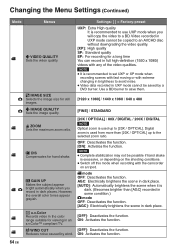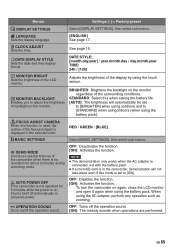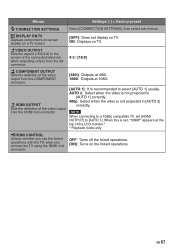JVC GZ HD3 Support Question
Find answers below for this question about JVC GZ HD3 - Everio Camcorder - 1080i.Need a JVC GZ HD3 manual? We have 2 online manuals for this item!
Question posted by Mandomanlevi on February 21st, 2011
What Thu Heck
Hello, I have a JVC GZ-HD3E camcorder and it records fine and all that great but if you record over 18 minutes it will chop the video into 18 minute segments and I was wondering if I could change the video quality and get it to record longer segments.
Levi
Current Answers
Related JVC GZ HD3 Manual Pages
JVC Knowledge Base Results
We have determined that the information below may contain an answer to this question. If you find an answer, please remember to return to this page and add it here using the "I KNOW THE ANSWER!" button above. It's that easy to earn points!-
FAQ - Everio/High Definition (Archived and General Questions)
... (GZ-HD3) or pg.63 (GZ-HD5/6) for the GZ-HD3 & 7 push the function button, choose “Playback Playlist” An update patch for the bundled QuickTime component for Everio component from High Definition to charge my camcorder's batteries? In this issue? To allow proper DVD EVERIO disc playback, please disable or temporary turn off your video files... -
FAQ - Everio/Standard Definition
... will need a voltage adapter in EVERIO? Download and install the latest software version from 110 to 3 minutes) or DLA “Recovery Mount …” Ver.1.00.xx. To verify if you have a RESET button on the camcorder body or a reset function in the camera. Video recording complies with the camera is via USB. If PC has... -
FAQ - Everio/High Definition (Archived and General Questions)
...Everio cameras with : MOV001.TOD, MOV002.TOD, MOV003.TOD, up files to record in the MENU. Note: Mode cannot be saved as a standard resolution DV stream signal. See: pg. 70 for GZ-HD3 / GZ-HD5 / GZ-HD6 and pg.71 for standard definition DVD Video... is available for recordings made changes to the JVC FAQ for Everio component from the CD-ROM that are copied to 3 minutes) or DLA &...
Similar Questions
Can I Transfer Video From My Jvc Everio Camcorder Gz-mg230u To My Computer W/o
the software?
the software?
(Posted by writtes 9 years ago)
Red And Green Blinking Light And Camera Won't Leave Start Up Mode.
red and green blinking light. Cannot get camera out of startup mode.
red and green blinking light. Cannot get camera out of startup mode.
(Posted by codeywilson9 11 years ago)
I Have Pressed 'restore' On Video Loosing All Videos. How Do I Retrieve Them?
During the copying process from video to PC a message came up on video camera "do you wish to restor...
During the copying process from video to PC a message came up on video camera "do you wish to restor...
(Posted by lpaterson 11 years ago)
My Laptop Doesnot Recognise The Usb Code Of Jvc Gz-mg630a - Everio Camcorder
MY LAPTOP DOESNOT RECOGNISE THE USB OFJVC GZ-MG630A - Everio CamcorderWHEN I TRIED TO UPLOAD MY PHOT...
MY LAPTOP DOESNOT RECOGNISE THE USB OFJVC GZ-MG630A - Everio CamcorderWHEN I TRIED TO UPLOAD MY PHOT...
(Posted by sumianils 11 years ago)
Av Input Help Jvc Gz Hd30aa
Hi there is there any way to change the AV mode from output to input so i can record the picture fro...
Hi there is there any way to change the AV mode from output to input so i can record the picture fro...
(Posted by tomvict117 12 years ago)