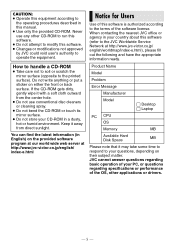JVC GRD370US Support Question
Find answers below for this question about JVC GRD370US - Camcorder - 680 KP.Need a JVC GRD370US manual? We have 2 online manuals for this item!
Question posted by thanhhuong on September 4th, 2014
I Need The Software To Connect The Jvc Gr-d370u To My Computer
The person who posted this question about this JVC product did not include a detailed explanation. Please use the "Request More Information" button to the right if more details would help you to answer this question.
Current Answers
Answer #1: Posted by TechSupport101 on September 4th, 2014 2:06 AM
Hi. The driver is evidently not posted online - you should be able to request it from JVC under support though. Here is your manual http://www.helpowl.com/manuals/JVC/GRD370US/1543
Related JVC GRD370US Manual Pages
JVC Knowledge Base Results
We have determined that the information below may contain an answer to this question. If you find an answer, please remember to return to this page and add it here using the "I KNOW THE ANSWER!" button above. It's that easy to earn points!-
FAQ - Mobile Navigation: KD-NX5000/KW-NX7000
... the current software version on KD-NX5000? After I need to be renewed there for 12 months: www.navigation.com/jvcactivation You need the serial ...connecting the speed sensor wire? Soundbar Systems DVD Recorders DVD Players Television LCD Televisions LCD/DVD Combo Video Cameras Everio Flash Memory Cameras Everio Hard Drive Cameras HD Everio Flash Memory Cameras HD Everio Hard Drive Cameras... -
FAQ - Everio/High Definition (Archived and General Questions)
...software installed. Cyberlink programs are designed to Cyberlink website. Do I use with iMovie ’08. The camera menu has two settings for Everio component from the CD-ROM that is needed to use an i.Link or USB connection... a store which can be shown and video stuttering may be imported; I am taking my camcorder overseas where the voltage and current is ... -
FAQ - Everio/High Definition (Archived and General Questions)
... in on your PC hardware/software manual for i.Link Output (DUB): 1440CBR allows only a video clips recorded in the U.S. The CU-VD40 and CU-VD50 are included with JVC camcorders sold in 1440CBR HD to 240 Volts at : Then, the HD Everio must be connected to record in the MediaBrowser...
Similar Questions
I Am Looking For The Pc Connection Cable For A Gr-sxm740 Camcorder
I Am Looking For The Pc Connection Cable For A Gr-sxm740 Camcorder
I Am Looking For The Pc Connection Cable For A Gr-sxm740 Camcorder
(Posted by rt60504 6 years ago)
Need Software For My Jvc Hd-620bu Camcorder
I lost my original software for my jvc hd620BU camorder. How can I get the software so that I can us...
I lost my original software for my jvc hd620BU camorder. How can I get the software so that I can us...
(Posted by udayarajregmi 8 years ago)
Charger For Model#gr-d370u
I have a JVC camcorder, model #GR-D370u and I lost the charger. I need to obtain another. Also, I ne...
I have a JVC camcorder, model #GR-D370u and I lost the charger. I need to obtain another. Also, I ne...
(Posted by archersedge414 10 years ago)
I Need The Software To The Jvc Gr-d370u Camcorder
(Posted by joyds 12 years ago)
Need Software For Gz-ms120au On Mac Os-x 10.5.8
(Posted by everio 13 years ago)