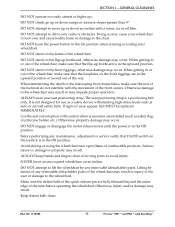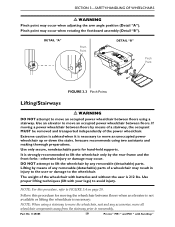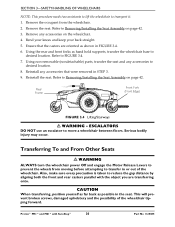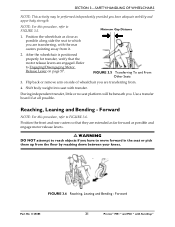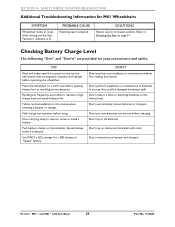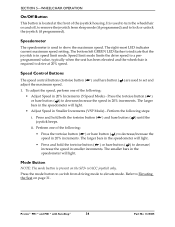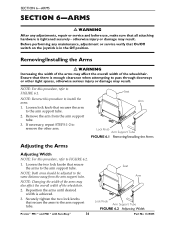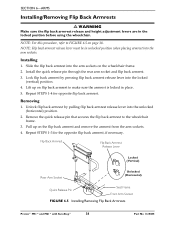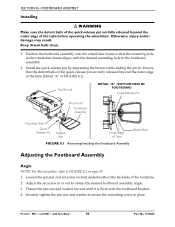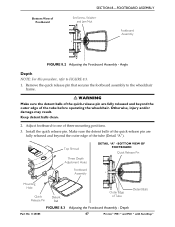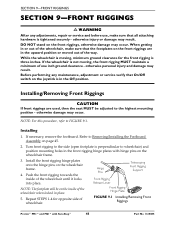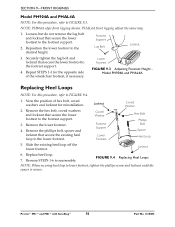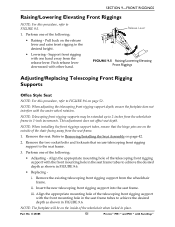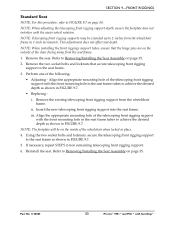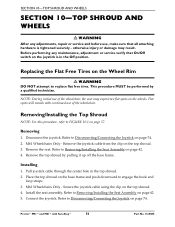Invacare M51P Support Question
Find answers below for this question about Invacare M51P.Need a Invacare M51P manual? We have 1 online manual for this item!
Question posted by fxrpmam on January 15th, 2023
Removing Fenders.
How do I remove my fenders? M51 sure step
Current Answers
Answer #1: Posted by SonuKumar on January 15th, 2023 8:56 PM
Please respond to my effort to provide you with the best possible solution by using the "Acceptable Solution" and/or the "Helpful" buttons when the answer has proven to be helpful.
Regards,
Sonu
Your search handyman for all e-support needs!!
Related Invacare M51P Manual Pages
Similar Questions
Lift Seat Remove To Change Batteries
How do I remove the seat on power lift equiped chair to remove upper shroud and replace batteries.
How do I remove the seat on power lift equiped chair to remove upper shroud and replace batteries.
(Posted by ThrockShots 2 years ago)
Losing Speed On Invacare M51p
My chair has been losing speed over the last several months, I just bought new batteries and had the...
My chair has been losing speed over the last several months, I just bought new batteries and had the...
(Posted by cathy45213 3 years ago)
My Wheelchair Displays -5 Only And Does Not Change.
when you press the remote it shows -5 and doesn't change not moving at all . its like its locked and...
when you press the remote it shows -5 and doesn't change not moving at all . its like its locked and...
(Posted by micheallnx 5 years ago)
M51 9 Flashes On Wrench Icon
I have a m51 that has sat for many years and is now i need again i originally figured it would need ...
I have a m51 that has sat for many years and is now i need again i originally figured it would need ...
(Posted by Thejordans 6 years ago)
Pronto M51 Troubleshooting
If the chair will only go forward and backward, but will not turn, what could be wrong with it?
If the chair will only go forward and backward, but will not turn, what could be wrong with it?
(Posted by vseal47 10 years ago)