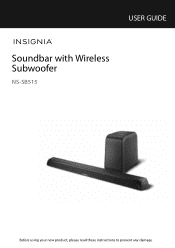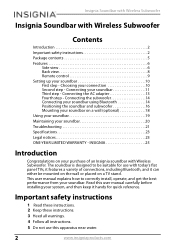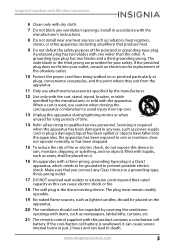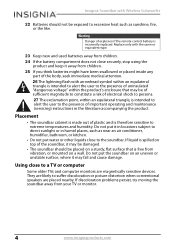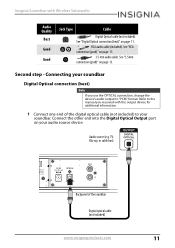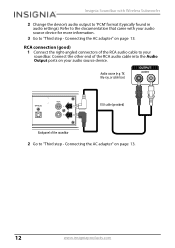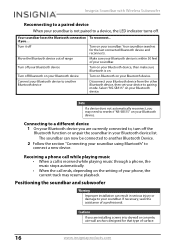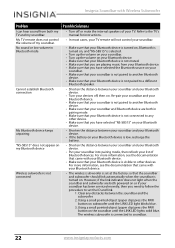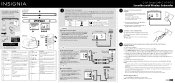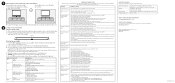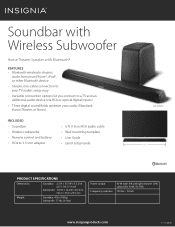Insignia NS-SB515 Support Question
Find answers below for this question about Insignia NS-SB515.Need a Insignia NS-SB515 manual? We have 9 online manuals for this item!
Question posted by Jatindersandhu1981 on January 24th, 2016
How To Connect With Tv
I want to connect with my lg 4k ultra hdtv
Current Answers
Answer #2: Posted by TommyKervz on January 24th, 2016 1:50 PM
From page 10 of the user manual is the infomation that you are looking for' see here http://www.manualslib.com/manual/988732/Insignia-Ns-Sb515.html?page=10#manual
Related Insignia NS-SB515 Manual Pages
Similar Questions
Nshtib51ahd Insignia 5.1 Home Theater
I have the insignia home theater system model# NSHTIB51A . I have lost my audyssey 2ec speaker calib...
I have the insignia home theater system model# NSHTIB51A . I have lost my audyssey 2ec speaker calib...
(Posted by Lasywolf67 1 year ago)
It Turns Itself Off After A Couple Seconds... How To Fix It?
My receiver will turn off a couple of seconds after pressing power button. It goes back to stand by
My receiver will turn off a couple of seconds after pressing power button. It goes back to stand by
(Posted by tinapipa 2 years ago)
Insignia Sb515 Subwoofer Wont Pair
I've tried the manual approach per iui instructions and still wont pair. Blue light on sun just flas...
I've tried the manual approach per iui instructions and still wont pair. Blue light on sun just flas...
(Posted by deanwenzl 4 years ago)
Additional Cables Needed?
I just got my Insignia, do I need additional HDMI cables to connect my TV/Cable box? my first home t...
I just got my Insignia, do I need additional HDMI cables to connect my TV/Cable box? my first home t...
(Posted by futbolfan02 12 years ago)