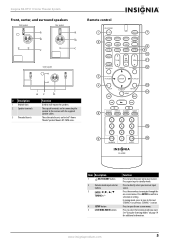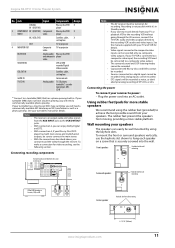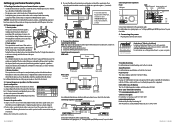Insignia NSHT511 Support Question
Find answers below for this question about Insignia NSHT511.Need a Insignia NSHT511 manual? We have 7 online manuals for this item!
Question posted by futbolfan02 on April 2nd, 2012
Additional Cables Needed?
I just got my Insignia, do I need additional HDMI cables to connect my TV/Cable box? my first home theater system got all the speakers going not sure how to connect the TV or the Cable box to the receiver
Thanks so much!
Current Answers
Related Insignia NSHT511 Manual Pages
Similar Questions
Nshtib51ahd Insignia 5.1 Home Theater
I have the insignia home theater system model# NSHTIB51A . I have lost my audyssey 2ec speaker calib...
I have the insignia home theater system model# NSHTIB51A . I have lost my audyssey 2ec speaker calib...
(Posted by Lasywolf67 1 year ago)
Hav Connected Cell Phone/laptop With 3.5mm Aux Cable Both Sides. But No Sound
When i try connecting any of the cell phone or laptop with 3.5 mm stereo aux cord both with sound ba...
When i try connecting any of the cell phone or laptop with 3.5 mm stereo aux cord both with sound ba...
(Posted by paramsaluja6 8 years ago)
Need To Buy A Remote Control For Insignia Surround Sound. Where Can I Buy One?
(Posted by annettegoodyear 11 years ago)
Hello How Many Watts Is This Home System?
Insignia Ns-h4005
hello how many watts is this home system?Insignia NS-H4005 dvd/vcr combo. I not sure. Thanks!
hello how many watts is this home system?Insignia NS-H4005 dvd/vcr combo. I not sure. Thanks!
(Posted by moorek29203 11 years ago)
Need Ns-r2000 Remote Code
Can you please tell me what the remote code is for the Insignia NS-R2000 stereo receiver using a Cle...
Can you please tell me what the remote code is for the Insignia NS-R2000 stereo receiver using a Cle...
(Posted by demersdl 12 years ago)