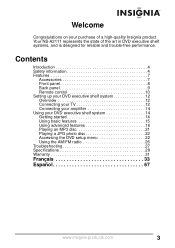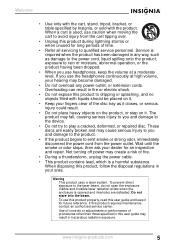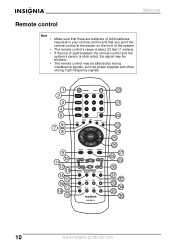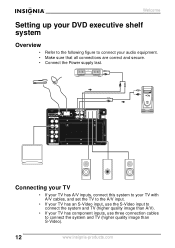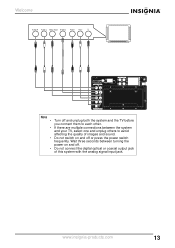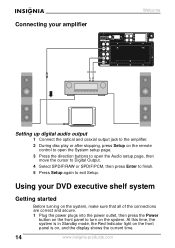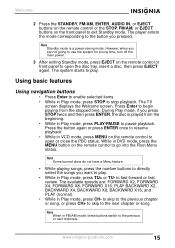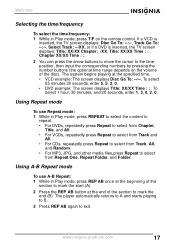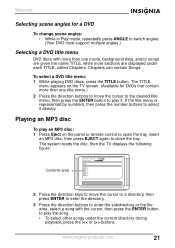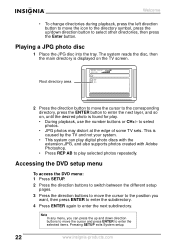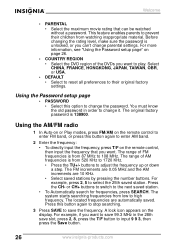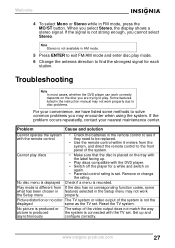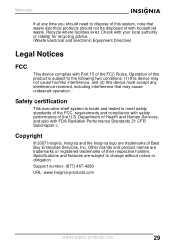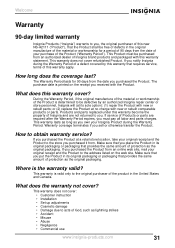Insignia NS-A2111 Support Question
Find answers below for this question about Insignia NS-A2111 - AV System.Need a Insignia NS-A2111 manual? We have 2 online manuals for this item!
Current Answers
Answer #1: Posted by StLFanMan on October 23rd, 2013 10:07 AM
For example, if the current time is 11:30am, enter 1,1,3,0 when AM appears on the screen, then the system saves your setting. If the current time is 11:30pm, press CLOCK again so that the pm appears on the screen, enter 1,1,3,0, then the system saves your setting.
More details about setting the time, setting auto standby time, etc, can be found in the User Manual on pages 18-19: http://www.insigniaproducts.com/products/home-audio-systems/NS-A2111.html#supportTab
Related Insignia NS-A2111 Manual Pages
Similar Questions
I have the insignia home theater system model# NSHTIB51A . I have lost my audyssey 2ec speaker calib...
i need a remote that can operate this item. Called insignia and they said they have no remotes for t...
Where can I get a replacement remote for NS-A2111
What is the remote code for the Insignia NS-A2111. I have a GE universal remote that I'm trying to g...
I just got my Insignia, do I need additional HDMI cables to connect my TV/Cable box? my first home t...