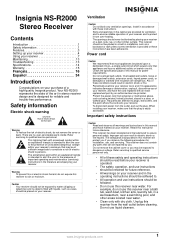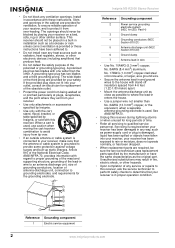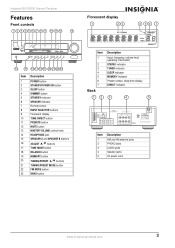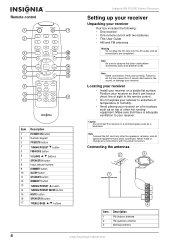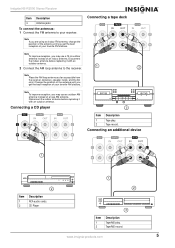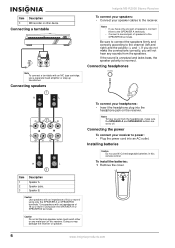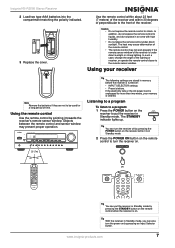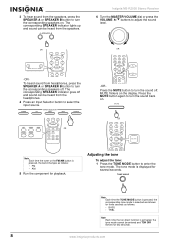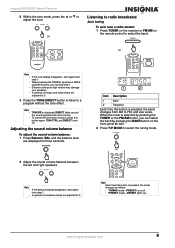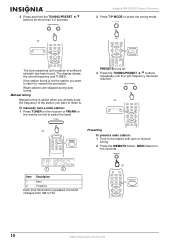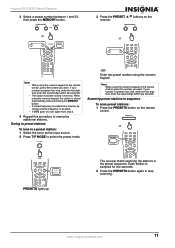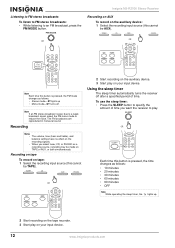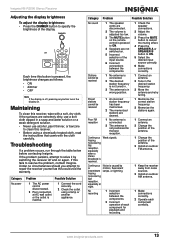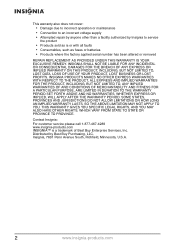Insignia NS-R2000 Support Question
Find answers below for this question about Insignia NS-R2000 - Receiver.Need a Insignia NS-R2000 manual? We have 2 online manuals for this item!
Question posted by chuckdvs on August 17th, 2011
Can Someone Tell Me How To Adjust The Tone On An Insignia Ns-r2000 Receiver?
The instructions in the manual are too difficult for my 89 year old brain. I'm still sharp for my age though.
Current Answers
Related Insignia NS-R2000 Manual Pages
Similar Questions
Nshtib51ahd Insignia 5.1 Home Theater
I have the insignia home theater system model# NSHTIB51A . I have lost my audyssey 2ec speaker calib...
I have the insignia home theater system model# NSHTIB51A . I have lost my audyssey 2ec speaker calib...
(Posted by Lasywolf67 1 year ago)
How Do I Reset My Am/fm Receiver Model Number Ns-r2000
how do i reset my AM/FM Receiver model number NS-R2000
how do i reset my AM/FM Receiver model number NS-R2000
(Posted by manheimj1909 3 years ago)
Receiver Front Panel
can all of the functions of the receiver be controlled from the front panel of the receiver (bass-tr...
can all of the functions of the receiver be controlled from the front panel of the receiver (bass-tr...
(Posted by richardhelmer0579 8 years ago)
Additional Cables Needed?
I just got my Insignia, do I need additional HDMI cables to connect my TV/Cable box? my first home t...
I just got my Insignia, do I need additional HDMI cables to connect my TV/Cable box? my first home t...
(Posted by futbolfan02 12 years ago)
Need Ns-r2000 Remote Code
Can you please tell me what the remote code is for the Insignia NS-R2000 stereo receiver using a Cle...
Can you please tell me what the remote code is for the Insignia NS-R2000 stereo receiver using a Cle...
(Posted by demersdl 12 years ago)