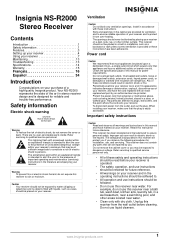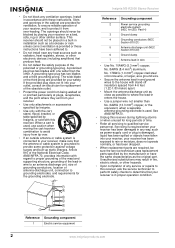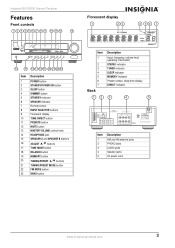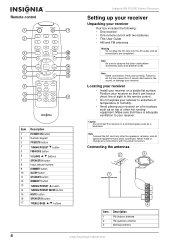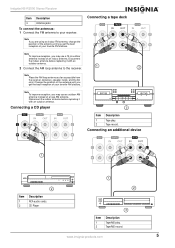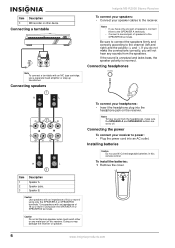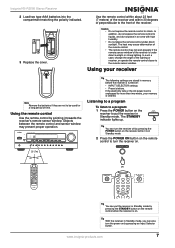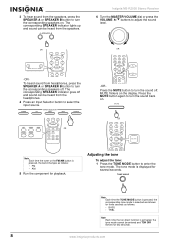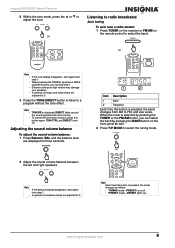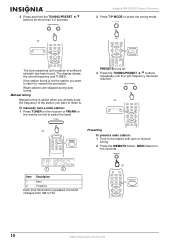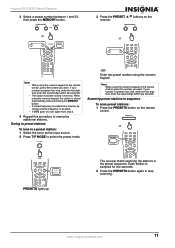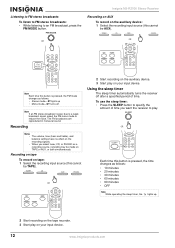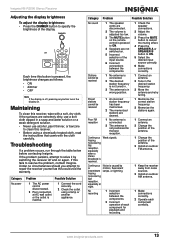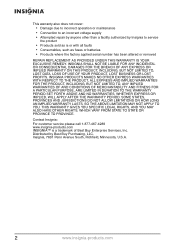Insignia NS-R2000 Support Question
Find answers below for this question about Insignia NS-R2000 - Receiver.Need a Insignia NS-R2000 manual? We have 2 online manuals for this item!
Question posted by manheimj1909 on December 15th, 2020
How Do I Reset My Am/fm Receiver Model Number Ns-r2000
how do i reset my AM/FM Receiver model number NS-R2000
Current Answers
Answer #1: Posted by INIMITABLE on December 15th, 2020 6:16 AM
To reset the receiver to its factory defaults, turn it on
and, while holding down VCR/DVR, press ON/
STANDBY. Clear appears on the display and the
receiver enters Standby mode
Ref;https://www.manualslib.com/manual/353313/Insignia-Ns-Av511.html?page=33
I hope this is helpful? PLEASE "ACCEPT" and mark it "HELPFUL" to complement my little effort. Hope to bring you more detailed answers
-INIMITABLE
Related Insignia NS-R2000 Manual Pages
Similar Questions
Nshtib51ahd Insignia 5.1 Home Theater
I have the insignia home theater system model# NSHTIB51A . I have lost my audyssey 2ec speaker calib...
I have the insignia home theater system model# NSHTIB51A . I have lost my audyssey 2ec speaker calib...
(Posted by Lasywolf67 1 year ago)
Receiver Front Panel
can all of the functions of the receiver be controlled from the front panel of the receiver (bass-tr...
can all of the functions of the receiver be controlled from the front panel of the receiver (bass-tr...
(Posted by richardhelmer0579 8 years ago)
Additional Cables Needed?
I just got my Insignia, do I need additional HDMI cables to connect my TV/Cable box? my first home t...
I just got my Insignia, do I need additional HDMI cables to connect my TV/Cable box? my first home t...
(Posted by futbolfan02 12 years ago)
Need Ns-r2000 Remote Code
Can you please tell me what the remote code is for the Insignia NS-R2000 stereo receiver using a Cle...
Can you please tell me what the remote code is for the Insignia NS-R2000 stereo receiver using a Cle...
(Posted by demersdl 12 years ago)
Can Someone Tell Me How To Adjust The Tone On An Insignia Ns-r2000 Receiver?
The instructions in the manual are too difficult for my 89 year old brain. I'm still sharp for my ag...
The instructions in the manual are too difficult for my 89 year old brain. I'm still sharp for my ag...
(Posted by chuckdvs 12 years ago)