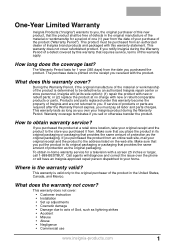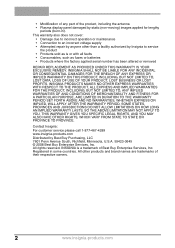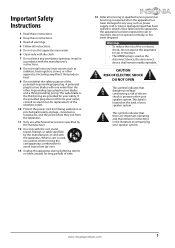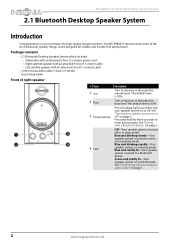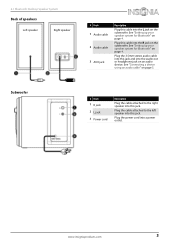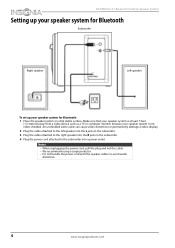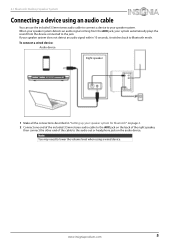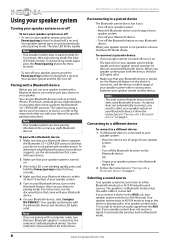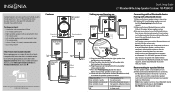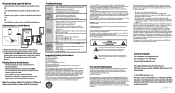Insignia NS-PSB4521 Support Question
Find answers below for this question about Insignia NS-PSB4521.Need a Insignia NS-PSB4521 manual? We have 7 online manuals for this item!
Question posted by sexysid1215 on July 22nd, 2015
Forgotten Passkey For My Insignia Ns-psb4521
I am trying to pair my bluetooth speakers with a different device but it keeps asking for my passkey. It's been months since I bought it and cannot find papers listing such a passkey. Please help!
Current Answers
Answer #1: Posted by TommyKervz on July 22nd, 2015 2:06 AM
Enter the default passkey: "0000 or 1234".
Related Insignia NS-PSB4521 Manual Pages
Similar Questions
Insignia Ns-pcs41 Speakers Not Working
I have Insignia speakers and all of a sudden they stopped working they turn on ok and I hear a hum w...
I have Insignia speakers and all of a sudden they stopped working they turn on ok and I hear a hum w...
(Posted by woodbo44 3 years ago)
Power Up And Charging Issues For Insignia Ns-p08a7100 Tablet
What can be done if the system will not power up or charge on the Insignia NS-P08A7100
What can be done if the system will not power up or charge on the Insignia NS-P08A7100
(Posted by chanthom50 7 years ago)
Socket For Right Speaker
I want to extend the speaker wires. What's the socket and connector type that connect the right and ...
I want to extend the speaker wires. What's the socket and connector type that connect the right and ...
(Posted by bumtildeath 9 years ago)
How Do I Mount A 32gb Sd Card In Insignia 8 Inch
I have a insignia 8 inch flex NS 14T002 And am having problems mounting a 32 GB SD card its inserted...
I have a insignia 8 inch flex NS 14T002 And am having problems mounting a 32 GB SD card its inserted...
(Posted by beckfordclan 9 years ago)
Power Supply For Ns-pcs20 Speakers
what is ac/dc power supplu rating
what is ac/dc power supplu rating
(Posted by nino4607 10 years ago)