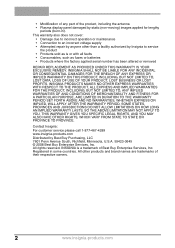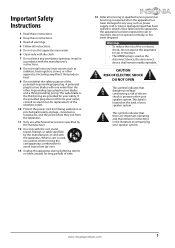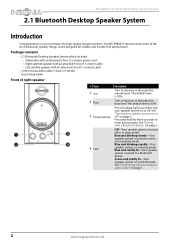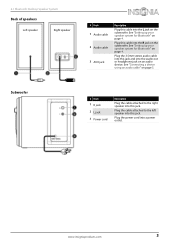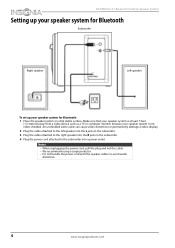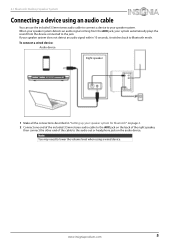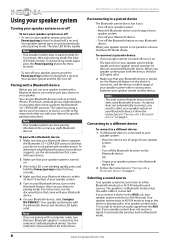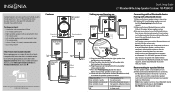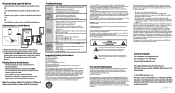Insignia NS-PSB4521 Support Question
Find answers below for this question about Insignia NS-PSB4521.Need a Insignia NS-PSB4521 manual? We have 7 online manuals for this item!
Question posted by bumtildeath on November 12th, 2014
Socket For Right Speaker
I want to extend the speaker wires. What's the socket and connector type that connect the right and left speakers, the right speaker particularly? Thanks
Current Answers
Related Insignia NS-PSB4521 Manual Pages
Similar Questions
Insignia Ns-pcs41 Speakers Not Working
I have Insignia speakers and all of a sudden they stopped working they turn on ok and I hear a hum w...
I have Insignia speakers and all of a sudden they stopped working they turn on ok and I hear a hum w...
(Posted by woodbo44 3 years ago)
Not Sure If Have Bluetooth On My Computer. So Far Not Connecting.
Not sure if I have bluetooth on my computer, trying to connect to speakers. Blue light still flashin...
Not sure if I have bluetooth on my computer, trying to connect to speakers. Blue light still flashin...
(Posted by banjobenne 7 years ago)
Forgotten Passkey For My Insignia Ns-psb4521
I am trying to pair my bluetooth speakers with a different device but it keeps asking for my passkey...
I am trying to pair my bluetooth speakers with a different device but it keeps asking for my passkey...
(Posted by sexysid1215 8 years ago)
Insignia Tablet Keeps Turning Off
My Insignia NS-15AT07 Tablet keeps turning off. It has more than enough power left on the battery, b...
My Insignia NS-15AT07 Tablet keeps turning off. It has more than enough power left on the battery, b...
(Posted by valeedragon 8 years ago)
Prevent Sleep Mode? Or Constant Pairing Mode?
when im "not using" my speakers as in no aux sound is physically coming through them, they blink blu...
when im "not using" my speakers as in no aux sound is physically coming through them, they blink blu...
(Posted by haleyslawncare 10 years ago)