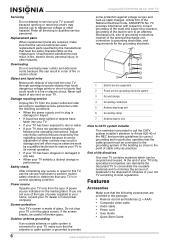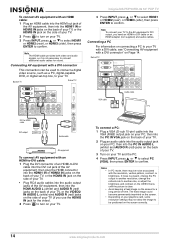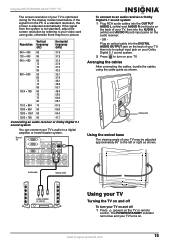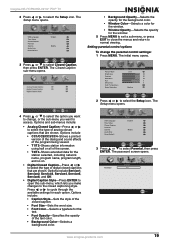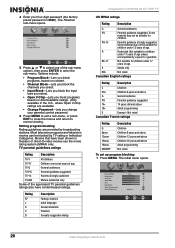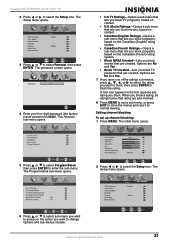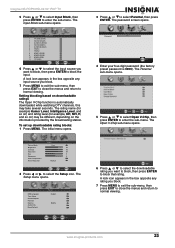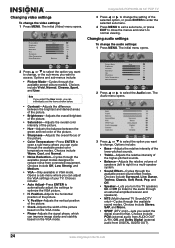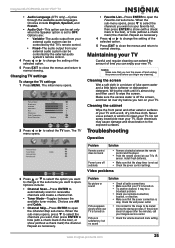Insignia NS-PDP50HD-09 Support Question
Find answers below for this question about Insignia NS-PDP50HD-09.Need a Insignia NS-PDP50HD-09 manual? We have 3 online manuals for this item!
Question posted by Anonymous-137800 on June 6th, 2014
Picture Is Washed Out And Not Hd Anymore...not Putting Out Heat Like It Did In P
picture went out recently..washed out, not HD anymore, poor picture quality. at same time this began I noticed the TV wasn't putting out the heat that it did for past 5 years. What do I need to replace to correct this problem?
Current Answers
Related Insignia NS-PDP50HD-09 Manual Pages
Similar Questions
Item That Needs To Be Replaced
my Insigna LED 55 model NS55E560A11 Turs on for maye 5 min Then I get VERTICAL lines A loud noise th...
my Insigna LED 55 model NS55E560A11 Turs on for maye 5 min Then I get VERTICAL lines A loud noise th...
(Posted by Joed1147 8 years ago)
I Need Replacement Part For Tv Picture Will Not Show
(Posted by ramseylewis111 8 years ago)
I Lost The Hd Picture On My 32' Insigna Tv - Model # Ns-32e740a12.
I need your help. Thanks
I need your help. Thanks
(Posted by noterys 10 years ago)