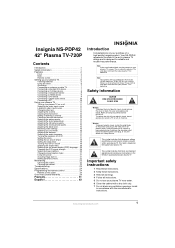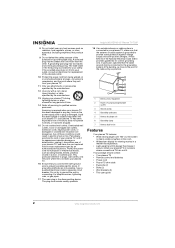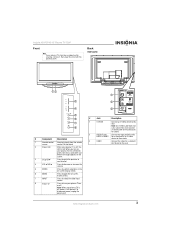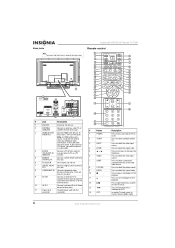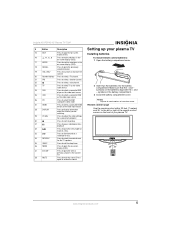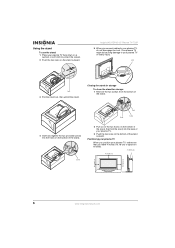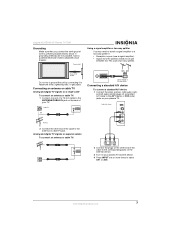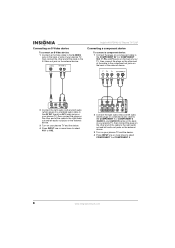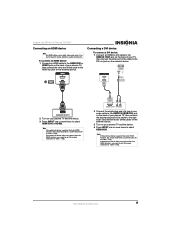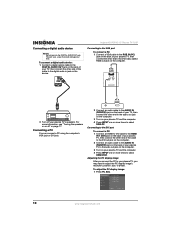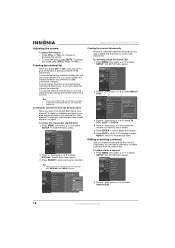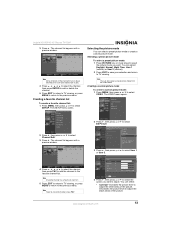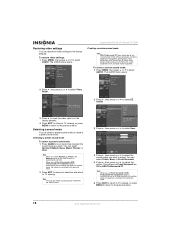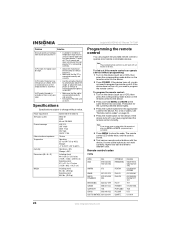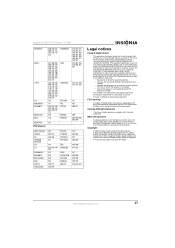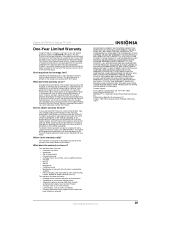Insignia NS-PDP42 Support Question
Find answers below for this question about Insignia NS-PDP42.Need a Insignia NS-PDP42 manual? We have 3 online manuals for this item!
Question posted by kenneshiro on July 28th, 2011
Blown Fs2 Fuse On Ysus Board.
set is dead except for relay clicking.After replacing fuse set is still dead.Do I need a power supply board or a ysus board or both? If I disconnect all wires from power supply i still hear what sounds like click on click off by relays.
Current Answers
Related Insignia NS-PDP42 Manual Pages
Similar Questions
I Lost The Hd Picture On My 32' Insigna Tv - Model # Ns-32e740a12.
I need your help. Thanks
I need your help. Thanks
(Posted by noterys 10 years ago)
Where Can I Get/buy A Power Cord For Ns Pdp42 Insignia 42'? Pls Help
Hi, I recently moved in, and the power cord is misplaced, totally lost now, where can i get a power...
Hi, I recently moved in, and the power cord is misplaced, totally lost now, where can i get a power...
(Posted by raventoring 11 years ago)
Closed Captioning Is Not An Option On My Insigna Ns-40l240a13. How Do I Get It?
(Posted by tencerd 11 years ago)
Ir Boards
how much and where can i get a IR board for a insignia plasma tv model NS-PDP42
how much and where can i get a IR board for a insignia plasma tv model NS-PDP42
(Posted by Anonymous-47716 12 years ago)
Where Can I Order A Picture Board For My Insignia Ns-pdp42 Hdtv Plasma ?
I have sound but no picture on the tv
I have sound but no picture on the tv
(Posted by jamesnscott 12 years ago)