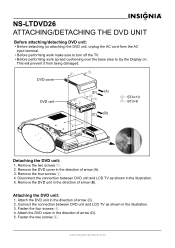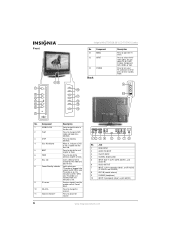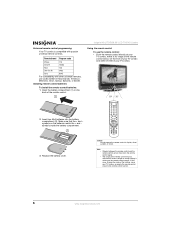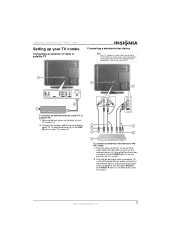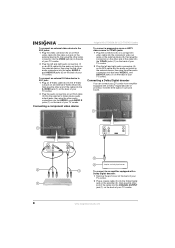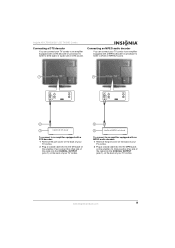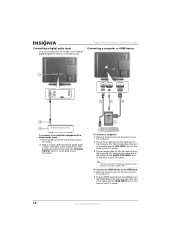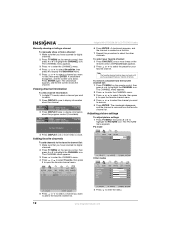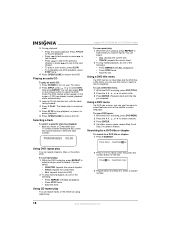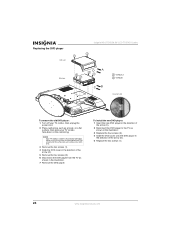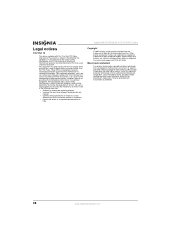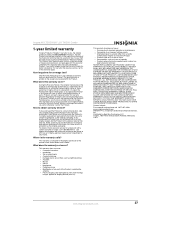Insignia NS-LTDVD26 Support Question
Find answers below for this question about Insignia NS-LTDVD26.Need a Insignia NS-LTDVD26 manual? We have 3 online manuals for this item!
Question posted by Anonymous-67744 on July 22nd, 2012
Power Problems
after tv is on for 10 min, it powers off on its own
Current Answers
Answer #1: Posted by JohnINSG on July 24th, 2012 5:13 AM
Try these steps: restore your TV to factory defaults via the on screen Menu. If you have custom picture settings, be sure to write them down before you begin! Power-cycle your TV by turning it off and unplugging it for an hour. This will reset the TV hardware. If the problem persists afterward, it's likely that your TV/DVD combo will require repairs. Service can be obtained by carrying the unit in to the place of purchase. I hope this helps.
John
Best Buy Exclusive Brands Support
Related Insignia NS-LTDVD26 Manual Pages
Similar Questions
Does My Ns-24d310na17 Tv Have Pvr Software?
Does my NS-24D310NA17 TV have PVR software ? Can I record TV onto a USB flashdrive ?
Does my NS-24D310NA17 TV have PVR software ? Can I record TV onto a USB flashdrive ?
(Posted by rnldroyce 5 years ago)
I Bought An Insignia Ns-39d400na14 Tv At Best Buy On 3/29/14, Just Open Box And
I Bought An Insignia NS-39D400NA14 TV At Best Buy On 3/29/14, Just Open Box And Set Up Yesterday. Ma...
I Bought An Insignia NS-39D400NA14 TV At Best Buy On 3/29/14, Just Open Box And Set Up Yesterday. Ma...
(Posted by lfarias 7 years ago)
How To Attach Insignia Ns-ltdvd26 Base?
I need to attach the base/stand to my Insignia NS-LTDVD26-09 TV. There are no instructions or pictur...
I need to attach the base/stand to my Insignia NS-LTDVD26-09 TV. There are no instructions or pictur...
(Posted by elizabethhoodfar 11 years ago)
Picture Goes Black
A few minutes after I turn on my Insignia model NS-LTDVD26 tv the picture goes black. How do I fix t...
A few minutes after I turn on my Insignia model NS-LTDVD26 tv the picture goes black. How do I fix t...
(Posted by amyedenpotter 11 years ago)
How Can I Keep My Tv Settings For Local Tv From Changing
(Posted by frankem3 12 years ago)