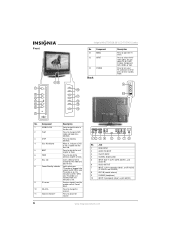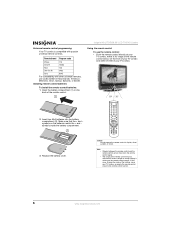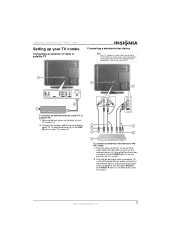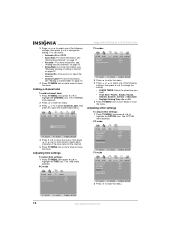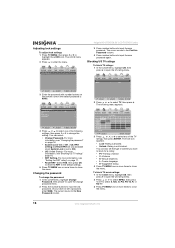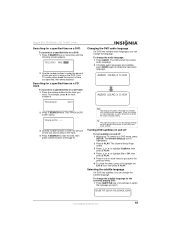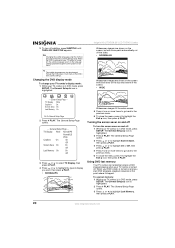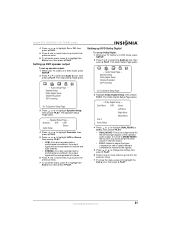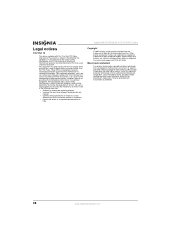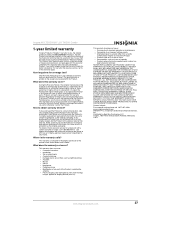Insignia NS-LTDVD26 Support Question
Find answers below for this question about Insignia NS-LTDVD26.Need a Insignia NS-LTDVD26 manual? We have 3 online manuals for this item!
Question posted by frankem3 on October 27th, 2011
How Can I Keep My Tv Settings For Local Tv From Changing
The person who posted this question about this Insignia product did not include a detailed explanation. Please use the "Request More Information" button to the right if more details would help you to answer this question.
Current Answers
Related Insignia NS-LTDVD26 Manual Pages
Similar Questions
Insignia Tv Manual Insignia Ns-rc03a-13
The mute button isn't on but I still have no sound coming from the tv
The mute button isn't on but I still have no sound coming from the tv
(Posted by Cmystyle2 10 years ago)
Code Does Not Work For Tv Input Insignia Ns-39l240a13
(Posted by stumfil 10 years ago)
How To Attach Insignia Ns-ltdvd26 Base?
I need to attach the base/stand to my Insignia NS-LTDVD26-09 TV. There are no instructions or pictur...
I need to attach the base/stand to my Insignia NS-LTDVD26-09 TV. There are no instructions or pictur...
(Posted by elizabethhoodfar 11 years ago)
Picture Goes Black
A few minutes after I turn on my Insignia model NS-LTDVD26 tv the picture goes black. How do I fix t...
A few minutes after I turn on my Insignia model NS-LTDVD26 tv the picture goes black. How do I fix t...
(Posted by amyedenpotter 11 years ago)
Power Problems
after tv is on for 10 min, it powers off on its own
after tv is on for 10 min, it powers off on its own
(Posted by Anonymous-67744 11 years ago)