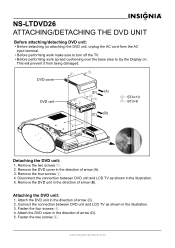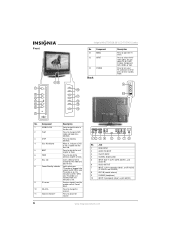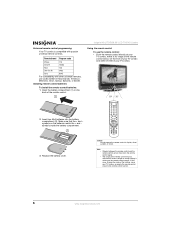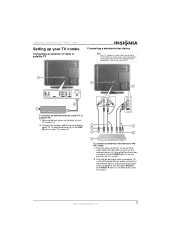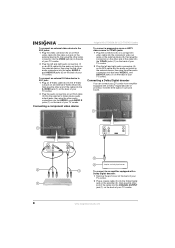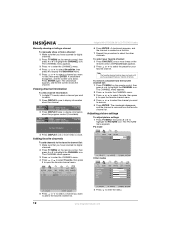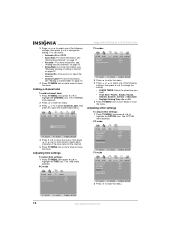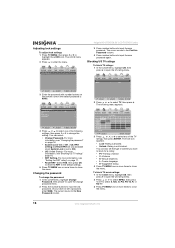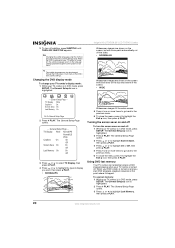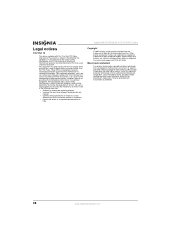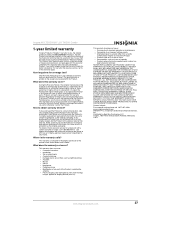Insignia NS-LTDVD26 Support Question
Find answers below for this question about Insignia NS-LTDVD26.Need a Insignia NS-LTDVD26 manual? We have 3 online manuals for this item!
Question posted by amyedenpotter on October 16th, 2012
Picture Goes Black
A few minutes after I turn on my Insignia model NS-LTDVD26 tv the picture goes black. How do I fix this on my own?
Current Answers
Related Insignia NS-LTDVD26 Manual Pages
Similar Questions
Does My Ns-24d310na17 Tv Have Pvr Software?
Does my NS-24D310NA17 TV have PVR software ? Can I record TV onto a USB flashdrive ?
Does my NS-24D310NA17 TV have PVR software ? Can I record TV onto a USB flashdrive ?
(Posted by rnldroyce 5 years ago)
Necesito Los M
1. I need the technical service manuals of NS-LCDVD26-09 TV, from Bogotá, Colombia, writes Nicolá...
1. I need the technical service manuals of NS-LCDVD26-09 TV, from Bogotá, Colombia, writes Nicolá...
(Posted by Nicolascely 6 years ago)
I Bought An Insignia Ns-39d400na14 Tv At Best Buy On 3/29/14, Just Open Box And
I Bought An Insignia NS-39D400NA14 TV At Best Buy On 3/29/14, Just Open Box And Set Up Yesterday. Ma...
I Bought An Insignia NS-39D400NA14 TV At Best Buy On 3/29/14, Just Open Box And Set Up Yesterday. Ma...
(Posted by lfarias 7 years ago)
How To Attach Insignia Ns-ltdvd26 Base?
I need to attach the base/stand to my Insignia NS-LTDVD26-09 TV. There are no instructions or pictur...
I need to attach the base/stand to my Insignia NS-LTDVD26-09 TV. There are no instructions or pictur...
(Posted by elizabethhoodfar 11 years ago)
Dvd Keeps Rejecting. Will Not Play
With imput on DVD and TV on chan 3 the disc goes in and immediately rejects. Have been unable to pl...
With imput on DVD and TV on chan 3 the disc goes in and immediately rejects. Have been unable to pl...
(Posted by andeethom 12 years ago)