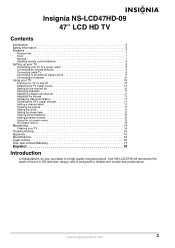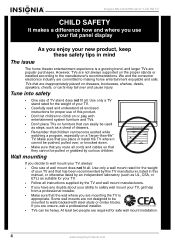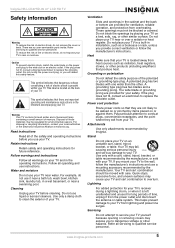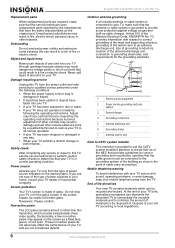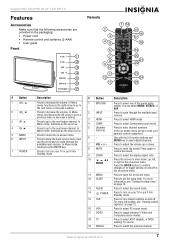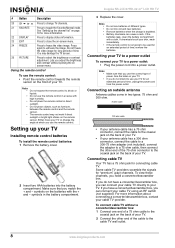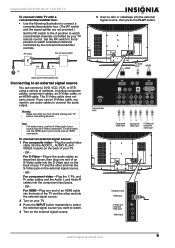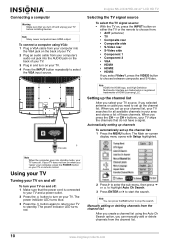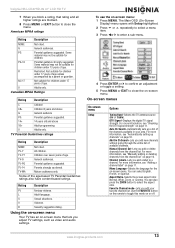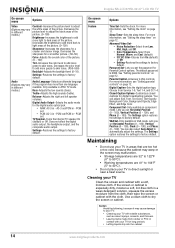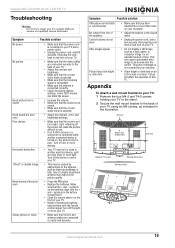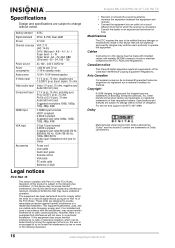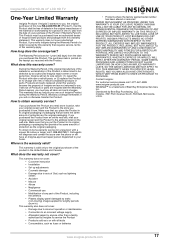Insignia NS-LCD47HD-09 Support Question
Find answers below for this question about Insignia NS-LCD47HD-09.Need a Insignia NS-LCD47HD-09 manual? We have 4 online manuals for this item!
Question posted by Jfortier on March 8th, 2013
Where Can I Find The Original Stand That Comes With The Tv?
The person who posted this question about this Insignia product did not include a detailed explanation. Please use the "Request More Information" button to the right if more details would help you to answer this question.
Current Answers
Related Insignia NS-LCD47HD-09 Manual Pages
Similar Questions
Where Can I Download The Firmware For Insgnia Tv Model Ns-46d40sna14 ?
Where can I download the firmware for INSGNIA TV model NS-46D40SNA14 ?
Where can I download the firmware for INSGNIA TV model NS-46D40SNA14 ?
(Posted by alfredalliven 2 years ago)
My Tv Model Ns-rc05a-11 Making A Ringing Noise
My tv model NS-RC05A -11 is producing a ringing noise with no sound from the tv but the ringing nois...
My tv model NS-RC05A -11 is producing a ringing noise with no sound from the tv but the ringing nois...
(Posted by Tameka1029 8 years ago)
To Change The Width Of The Picture.
I forgot how to change the width of the picture on the Insignia NS-LCD47HD-09 47" LCD HD TV. I know ...
I forgot how to change the width of the picture on the Insignia NS-LCD47HD-09 47" LCD HD TV. I know ...
(Posted by bartonrichard73 11 years ago)
Size And Type Screws To Connect Stand
We got insignia model ns-LCD 47hd-09 tv stand a37t0067-011 without screws to connect tv to stand so ...
We got insignia model ns-LCD 47hd-09 tv stand a37t0067-011 without screws to connect tv to stand so ...
(Posted by cordeliacurrier 12 years ago)
Input Button On Tv Stuck
For about two weeks the input button has been stuck causing a blinking "Video 8 HDMI 1" square to co...
For about two weeks the input button has been stuck causing a blinking "Video 8 HDMI 1" square to co...
(Posted by steelefam5 12 years ago)