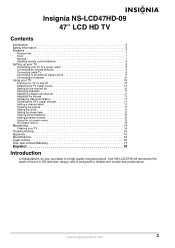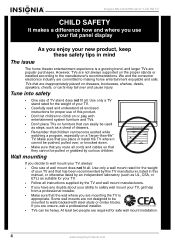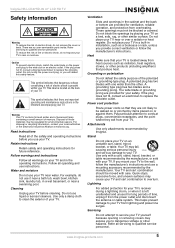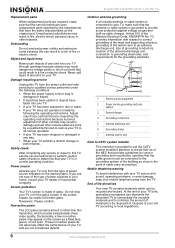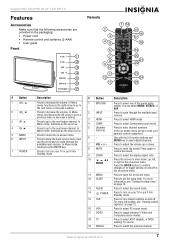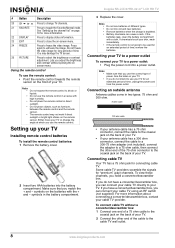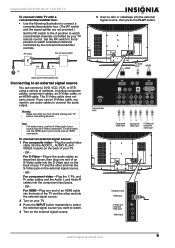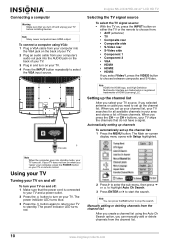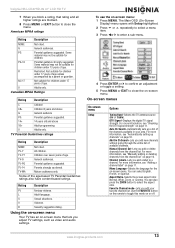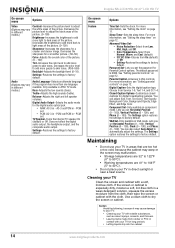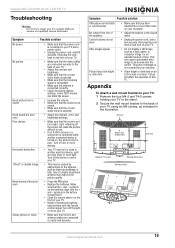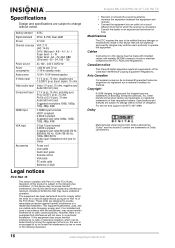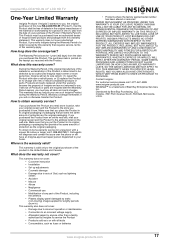Insignia NS-LCD47HD-09 Support Question
Find answers below for this question about Insignia NS-LCD47HD-09.Need a Insignia NS-LCD47HD-09 manual? We have 4 online manuals for this item!
Question posted by bartonrichard73 on November 23rd, 2012
To Change The Width Of The Picture.
I forgot how to change the width of the picture on the Insignia NS-LCD47HD-09 47" LCD HD TV. I know there is a certain key on the remote to use, but can't remember which one. Please Help Me.
Thanks Lots
Richard Barton
Current Answers
Related Insignia NS-LCD47HD-09 Manual Pages
Similar Questions
Picture Is Washed Out And Not Hd Anymore...not Putting Out Heat Like It Did In P
picture went out recently..washed out, not HD anymore, poor picture quality. at same time this began...
picture went out recently..washed out, not HD anymore, poor picture quality. at same time this began...
(Posted by Anonymous-137800 9 years ago)
Fixing Color
When i stoped Bell Satellite service it seemed that my color went bad on my Insignia Model- NS-LCD47...
When i stoped Bell Satellite service it seemed that my color went bad on my Insignia Model- NS-LCD47...
(Posted by jimarea51 11 years ago)
Size And Type Screws To Connect Stand
We got insignia model ns-LCD 47hd-09 tv stand a37t0067-011 without screws to connect tv to stand so ...
We got insignia model ns-LCD 47hd-09 tv stand a37t0067-011 without screws to connect tv to stand so ...
(Posted by cordeliacurrier 12 years ago)