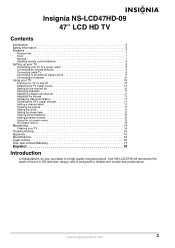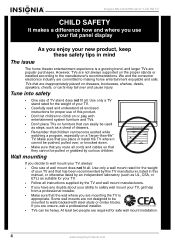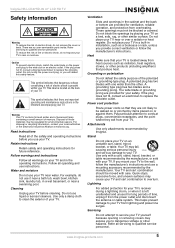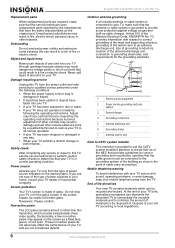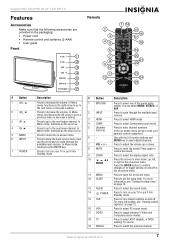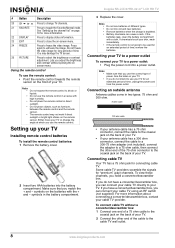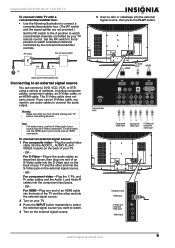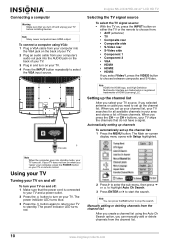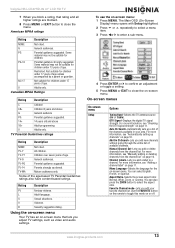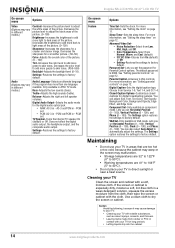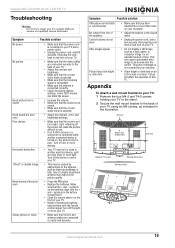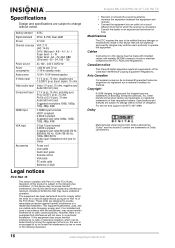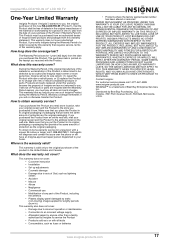Insignia NS-LCD47HD-09 Support Question
Find answers below for this question about Insignia NS-LCD47HD-09.Need a Insignia NS-LCD47HD-09 manual? We have 4 online manuals for this item!
Current Answers
Related Insignia NS-LCD47HD-09 Manual Pages
Similar Questions
Insignia Ns-32d201na14,i Cannot Change Input From Tv To Hdmi.
When i attemp to change input selection from tv to HDMI there is no response. i wonder if its a soft...
When i attemp to change input selection from tv to HDMI there is no response. i wonder if its a soft...
(Posted by dobber124 9 years ago)
How To Program Insignia Tv Remote To Work With Dvd Player Ns-rc03a-13
(Posted by bamarcio 10 years ago)
Fixing Color
When i stoped Bell Satellite service it seemed that my color went bad on my Insignia Model- NS-LCD47...
When i stoped Bell Satellite service it seemed that my color went bad on my Insignia Model- NS-LCD47...
(Posted by jimarea51 11 years ago)
To Change The Width Of The Picture.
I forgot how to change the width of the picture on the Insignia NS-LCD47HD-09 47" LCD HD TV. I know ...
I forgot how to change the width of the picture on the Insignia NS-LCD47HD-09 47" LCD HD TV. I know ...
(Posted by bartonrichard73 11 years ago)
Size And Type Screws To Connect Stand
We got insignia model ns-LCD 47hd-09 tv stand a37t0067-011 without screws to connect tv to stand so ...
We got insignia model ns-LCD 47hd-09 tv stand a37t0067-011 without screws to connect tv to stand so ...
(Posted by cordeliacurrier 12 years ago)