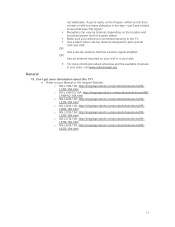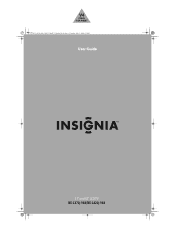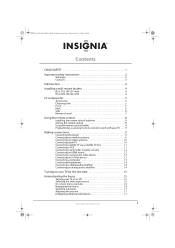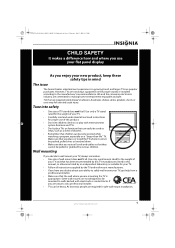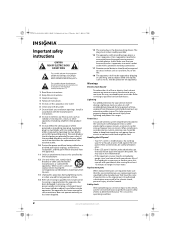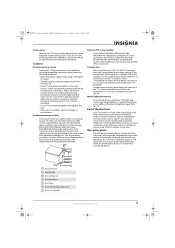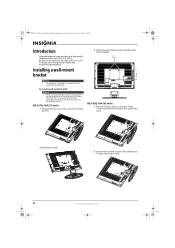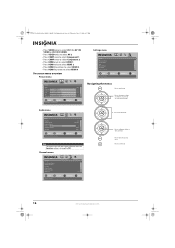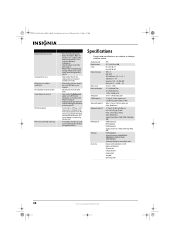Insignia NS-L42Q-10A Support Question
Find answers below for this question about Insignia NS-L42Q-10A - 42" LCD TV.Need a Insignia NS-L42Q-10A manual? We have 6 online manuals for this item!
Question posted by spossingeraa on February 12th, 2015
L42q120-10a On Screen Message
Current Answers
Answer #1: Posted by BusterDoogen on February 12th, 2015 10:29 AM
I hope this is helpful to you!
Please respond to my effort to provide you with the best possible solution by using the "Acceptable Solution" and/or the "Helpful" buttons when the answer has proven to be helpful. Please feel free to submit further info for your question, if a solution was not provided. I appreciate the opportunity to serve you!
Related Insignia NS-L42Q-10A Manual Pages
Similar Questions
Had a 1080p Flat Panel LCD HDTV for approx 5 years with no issues. Last few days volume goes to 0 ...
MY TV TAKES ABOUT 20 TO 30 TIMES TO TURN IT ON AFTER THAT IT WILL STAY ON IT IS FINE WHAT DO YOU THI...
Insignia NS-LCD19 19 in. LCD TV Driver for Windows 7 Thanks in advance!