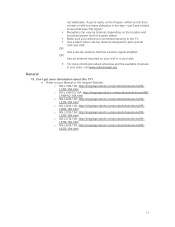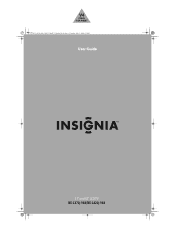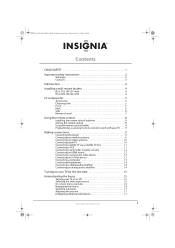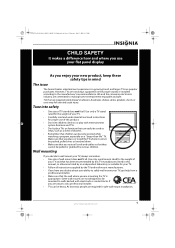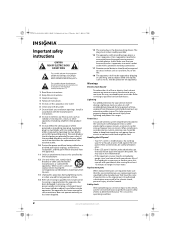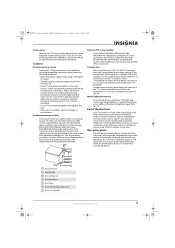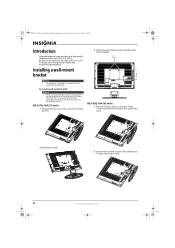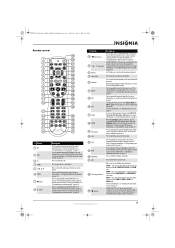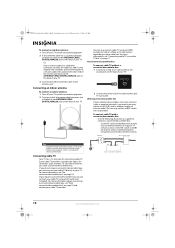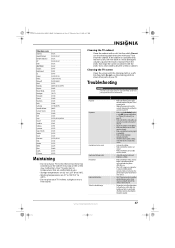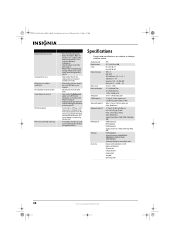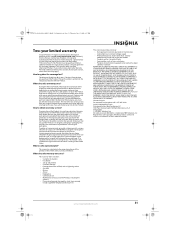Insignia NS-L37Q-10A Support Question
Find answers below for this question about Insignia NS-L37Q-10A - 37" LCD TV.Need a Insignia NS-L37Q-10A manual? We have 6 online manuals for this item!
Question posted by sluttty1 on November 30th, 2013
Need Pairing Code For Insignia 40' Tv Model# Ns-l37q-10a ?
The person who posted this question about this Insignia product did not include a detailed explanation. Please use the "Request More Information" button to the right if more details would help you to answer this question.
Requests for more information
Request from StLFanMan on December 17th, 2013 12:01 PM
What is the make/model of the remote control you are using?
What is the make/model of the remote control you are using?
Current Answers
Related Insignia NS-L37Q-10A Manual Pages
Similar Questions
Can You Change The Wifi? If So How?
(Posted by Anonymous-172582 1 year ago)
Can You Connect Insignia Tv Model Ns-ldvd26q-10a To Wireless Internet. Can You
(Posted by Anonymous-143425 9 years ago)
Can You Connect Insignia Tv Model Ns-55l260a13 To Wireless Internet
can you connect insignia tv model ns-55l260a13 to wireless internet
can you connect insignia tv model ns-55l260a13 to wireless internet
(Posted by mike2dotcom 10 years ago)
Insignia Tv Stand
Where can I find a TV Stand for Insignia TV Model NS-L37Q-10A? Part No 705TQ934L03
Where can I find a TV Stand for Insignia TV Model NS-L37Q-10A? Part No 705TQ934L03
(Posted by ahrabold 11 years ago)