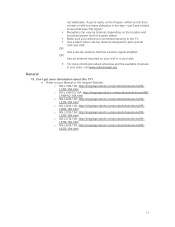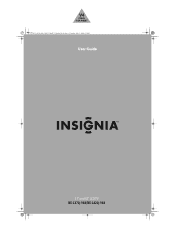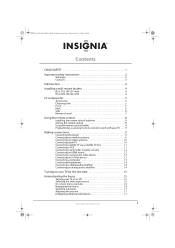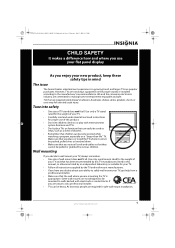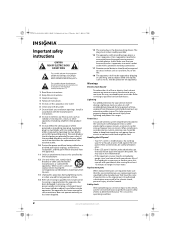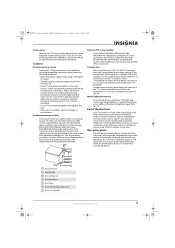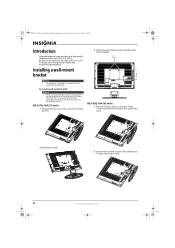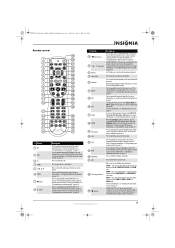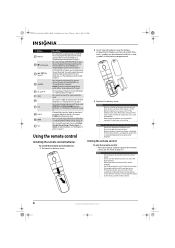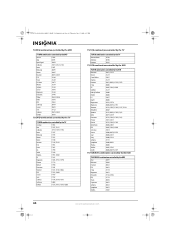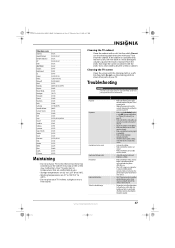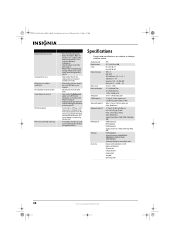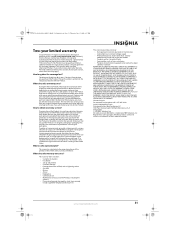Insignia NS-L37Q-10A Support Question
Find answers below for this question about Insignia NS-L37Q-10A - 37" LCD TV.Need a Insignia NS-L37Q-10A manual? We have 6 online manuals for this item!
Question posted by ahrabold on September 28th, 2012
Insignia Tv Stand
Where can I find a TV Stand for Insignia TV Model NS-L37Q-10A? Part No 705TQ934L03
Current Answers
Related Insignia NS-L37Q-10A Manual Pages
Similar Questions
Screws For Table Stand
Had tv mounted now need to use table stand and lost the screws! The manual doesn't specify size nor ...
Had tv mounted now need to use table stand and lost the screws! The manual doesn't specify size nor ...
(Posted by jdserrano1 9 years ago)
Can You Connect Insignia Tv Model Ns-55l260a13 To Wireless Internet
can you connect insignia tv model ns-55l260a13 to wireless internet
can you connect insignia tv model ns-55l260a13 to wireless internet
(Posted by mike2dotcom 10 years ago)
Need Pairing Code For Insignia 40' Tv Model# Ns-l37q-10a ?
(Posted by sluttty1 10 years ago)
Volume Stays At 0 With 1080p Flat Panel Lcd Hdtv.
Had a 1080p Flat Panel LCD HDTV for approx 5 years with no issues. Last few days volume goes to 0 ...
Had a 1080p Flat Panel LCD HDTV for approx 5 years with no issues. Last few days volume goes to 0 ...
(Posted by amroeker 11 years ago)
How Do I Sync My Computer With This Lcd?
i cannot get this tv to recognize my computer when connected
i cannot get this tv to recognize my computer when connected
(Posted by jojuice702 13 years ago)