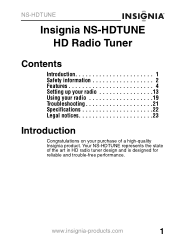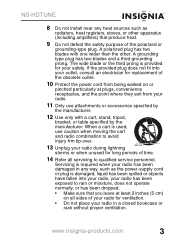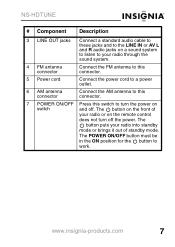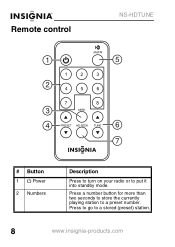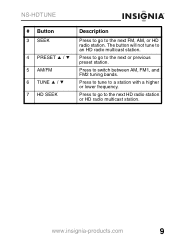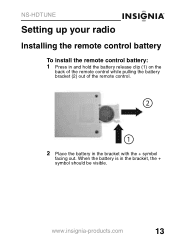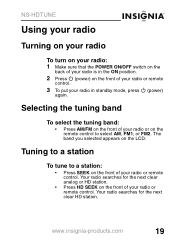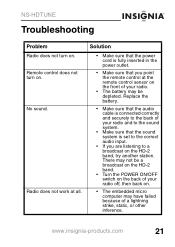Insignia NS-HDTUNE Support Question
Find answers below for this question about Insignia NS-HDTUNE - Radio / HD Tuner.Need a Insignia NS-HDTUNE manual? We have 3 online manuals for this item!
Question posted by Anonymous-20827 on December 25th, 2010
Hd Reception Poor In Fort Meyers Florida Area.
ns-hdtune reception poor. few stations received. tried inside/outside antenna. Tried antenna with receiver and powered antenna. any suggestions?
Current Answers
Related Insignia NS-HDTUNE Manual Pages
Similar Questions
How To Change Battery Insignia Hd Radio
(Posted by aleigMasiat 9 years ago)
Picture Is Washed Out And Not Hd Anymore...not Putting Out Heat Like It Did In P
picture went out recently..washed out, not HD anymore, poor picture quality. at same time this began...
picture went out recently..washed out, not HD anymore, poor picture quality. at same time this began...
(Posted by Anonymous-137800 9 years ago)
Metal Sleeve That Holds Cd Player In Dash
is it possable to find a new holder that fits my insigna car radio cd mp3 player model:ns-c5111?
is it possable to find a new holder that fits my insigna car radio cd mp3 player model:ns-c5111?
(Posted by Anonymous-49453 12 years ago)
Does The Insignia Ns-19e720-a12 Have A Built-in Digital Hd Tuner?
I have an Access HD box (DTA 1050). The video signal is coming from that box to the composite input ...
I have an Access HD box (DTA 1050). The video signal is coming from that box to the composite input ...
(Posted by lillianappel3 12 years ago)
My Insignia Hd Radio That I Love Is All Of A Sudden Not Working
The radio is charged and power came on but nothing works, I can not change channels and do not get a...
The radio is charged and power came on but nothing works, I can not change channels and do not get a...
(Posted by gwestcot 14 years ago)