Insignia NS-H3005 Support Question
Find answers below for this question about Insignia NS-H3005.Need a Insignia NS-H3005 manual? We have 1 online manual for this item!
Question posted by marktompkins27 on December 26th, 2012
Help
how do you get the progressive scan off on a Insignia ns-h3005
Current Answers
There are currently no answers that have been posted for this question.
Be the first to post an answer! Remember that you can earn up to 1,100 points for every answer you submit. The better the quality of your answer, the better chance it has to be accepted.
Be the first to post an answer! Remember that you can earn up to 1,100 points for every answer you submit. The better the quality of your answer, the better chance it has to be accepted.
Related Insignia NS-H3005 Manual Pages
User Manual (English) - Page 3


... state of the art in installation such as vases, should be of sufficient magnitude to constitute a risk of electric shock to rain or moisture.
Insignia NS-H3005
Home Theater
System
Contents
Introduction 1 Safety information 1 Features 2 Using discs 5 Connecting your home theater system 7 Setting up the VCR 11 Setting up the DVD player 14 Using your purchase of a high-quality...
User Manual (English) - Page 4


..., and use can be exposed to rain or moisture, does not operate normally, or has been dropped. Insignia NS-H3005 Home Theater System
Power cord
Caution We recommend that most appliances be placed upon . Check "Specifications" on the home theater system. Do not overload wall outlets. Protect the power cord from physical or mechanical abuse, such as power-supply...
User Manual (English) - Page 5


... DVD or VCR as an audio system, television, monitor, or VCR.
18 Standby/On
Press to indicate the home theater system is loaded in progressive scan mode. Flashes when the disc tray...SKIP/SCAN /
DVD: Press to go to indicate a JPEG file disc is loaded into the home theater system.
22 Lights up when a disc is in the DVD. www.insignia-products.com
3 Insignia NS-H3005 Home Theater System
...
User Manual (English) - Page 6


...
Connect to switch between the clock, tape counter, and tape remaining modes on -screen display.
Back panel
Insignia NS-H3005 Home Theater System
Remote control
1
2
1
13
3
4
2
14
5
6
3
15
7 8 9
Component
Description
... from the tuner memory.
6 Display/CLK/CNT Press to a television that has
progressive scan component (Y, Pb, Pr) inputs.
video out (Y, Pb, Pr)
(DVD out...
User Manual (English) - Page 7


Insignia NS-H3005 Home Theater System
Component Description
7 Left /Right / Press to navigate through 30 seconds of the
remote control.
2 Insert two ... recording.
Press to repeat a marked section. Press to select the sound mode. Press to select a menu item. www.insignia-products.com
5 Forward
In DVD mode: Press and hold to search backward, press to go to the previous chapter or ...
User Manual (English) - Page 8


...from two conventional stereo speakers instead of high quality digital audio from a home theatre. Insignia NS-H3005 Home Theater System
Make sure that you refer to the way it was recorded. The ... Music mode except that the directional enhancement logic is the only option.
6
www.insignia-products.com
A title is manufactured under license from two-channel sources. This feature ...
User Manual (English) - Page 9


... of program software
by looking at the cable converter box. Connecting antenna or cable TV to the home theater system
To connect the antenna or cable TV to connect the home theater system. Note If your cable system, follow these instructions.
Insignia NS-H3005 Home Theater System
CD playback Each time you play sound tracks with a cable box
If a cable converter box is...
User Manual (English) - Page 10


... on the television using the supplied video cable. Insignia NS-H3005 Home Theater System
To set the television's source selector to VIDEO. Back of the following methods: • "RF coaxial connection" on page 8 • "Audio/Video connection" on page 8 • "Component Video (ColorStream®)
connection" on page 8 • "Progressive Scan (ColorStream® pro)
connection" on page 9
RF...
User Manual (English) - Page 11


....
Component Audio
Component Audio
Back of the home theater system's progressive scan output for progressive scan, see "Picture menu" on page 17. Insignia NS-H3005 Home Theater System
To connect the DVD player to the television using component video: 1 Connect the COMPONENT/PROGRESSIVE
SCAN VIDEO OUT jacks on the home theater system to the corresponding in jacks on the television...
User Manual (English) - Page 12


... supplied speaker cables.
Accessory component such as a VCR, camcorder, video camera, satellite receiver, or laser disc player
Accessory device jack panel
AUDIO OUTPUT
R
L
VIDEO OUTPUT
Insignia NS-H3005 Home Theater System
Note •
• •
To prevent noise pickup, keep it as possible. To obtain the best possible surround sound, adjust the speaker distance and level...
User Manual (English) - Page 13


... and right rear speakers behind the listening position and install them at the same height. Insignia NS-H3005 Home Theater System
3 Close the ferrite core.
When viewing a tape recorded with an angle of the ...
If Extended Data Service (XDS) signals are provided along with normal television signal in progress.
2 Tape speed
Shows the current tape speed.
3 Date
Shows the current date....
User Manual (English) - Page 14


.... RATING
Indicates the rating of a program. Clock Set (page 13) Program (page 20) Tuning (page 12) Setup (page 12)
3 Press MENU when finished making adjustments. Insignia NS-H3005 Home Theater System
5 Press MENU when finished making adjustments.
Set this program.
Audio output
Used during playback (when AUDIO MODE (HI-FI/NORMAL) is generally recorded on the...
User Manual (English) - Page 15


.... The Main menu appears. 2 Press or to set feature sets the time. Setting the clock The home theater system gives you choose AUTO, the VCR sets the clock using the Daylight Saving Time information broadcast in a ...5 Press to choose DAYLIGHT SAVINGS. 6 Press or to select TUNER.
Insignia NS-H3005 Home Theater System
3 Press to choose SOURCE SELECT, then use or to choose AUTO, ON, or OFF.
User Manual (English) - Page 16


... If setting the clock manually, AUTO CLOCK SET must be set to select an item. 3 Press MEMORY/ENTER.
To use the on -screen display example. Insignia NS-H3005 Home Theater System
3 Press or to change the setting of titles, and skips to choose the date. Temporary Feedback Field Icons
Icon
TITLE
Description Repeat title
CHAPT
Repeat...
User Manual (English) - Page 17


Insignia NS-H3005 Home Theater System
Items
Function
Selection Method
Audio language and digital audio output mode
Subtitle language
Angle... play in order to select the item. Disc Audio Disc Subtitle Disc Menu Rating Country Code TV Aspect Menu Language Progressive Scan
5.1 Speaker Setup Others
Original English French German Spanish Italian Chinese Polish Hungarian Other - - - -
2 Press or...
User Manual (English) - Page 18


... Disc Menu Rating Country Code TV Aspect Menu Language Progressive S can be in "Parental Control" on page 15.
16
www.insignia-products.com Enter the same 4-digit password, then press...Parental ratings may not work for some DVDs.
To change the password: 1 Press SETUP. Insignia NS-H3005 Home Theater System
5 Select the first character of a country/area whose standards were used to clear it...
User Manual (English) - Page 19


... Output. Note Speaker settings are using , , , or buttons. Insignia NS-H3005 Home Theater System
Picture menu
Menu TV aspect
Description
4:3 Letterbox: Select when a standard 4:3 television is connected.
Disc Audio
Off
Disc Subtitle
On
Disc Menu
Rating
Country Code
TV Aspect Menu Language
Progressive Scan
5.1 Speaker Setup Others
Note After the setting for connection...
User Manual (English) - Page 20


... the front panel of sound. Set DRC to a movie at the remote sensor, then press the buttons.
Insignia NS-H3005 Home Theater System
Others setup
Disc Audio Disc Subtitle Disc Menu Rating Country Code TV Aspect Menu Language Progressive S can
5.1 Speaker Setup Others
DRC
On
Vocal
On
PBC
On
Auto Play Off
Menu
Description
Dynamic Range Control...
User Manual (English) - Page 34


....35 mm/sec LP: 16.67 mm/sec SLP: 11.12 mm/sec
Insignia NS-H3005 Home Theater System
Tape width Maximum recording time
Rewind time Antenna VHF output signal Channel coverage
Frequency... SAP or "Setting up the VCR"
MONO.
This will help prevent condensation.
• When condensation has occurred, wait a few hours for the home theater system to 90% NTSC
Inputs
ANTENNA IN
Antenna or CATV input...
User Manual (English) - Page 36
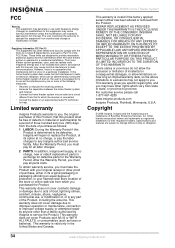
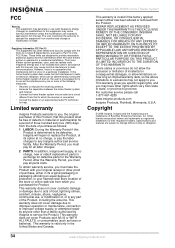
...help. If this equipment if an unauthorized change without notice or obligation.
34
www.insignia-products.com
For customer service please call 1-877-467-4289
www.insignia-products.com
Insignia... in a particular installation. Insignia NS-H3005 Home Theater System
FCC
Warning This equipment may generate or use , or modification of, or to any Insignia authorized service facility. After...
Similar Questions
Nshtib51ahd Insignia 5.1 Home Theater
I have the insignia home theater system model# NSHTIB51A . I have lost my audyssey 2ec speaker calib...
I have the insignia home theater system model# NSHTIB51A . I have lost my audyssey 2ec speaker calib...
(Posted by Lasywolf67 1 year ago)
Any Karaoke Machine Compatible With This Product?
Hi there, I have this Insignia NS-H3005 for a long time now. I was thinking to get one portable kara...
Hi there, I have this Insignia NS-H3005 for a long time now. I was thinking to get one portable kara...
(Posted by pemtopgyal 9 years ago)
Additional Cables Needed?
I just got my Insignia, do I need additional HDMI cables to connect my TV/Cable box? my first home t...
I just got my Insignia, do I need additional HDMI cables to connect my TV/Cable box? my first home t...
(Posted by futbolfan02 12 years ago)

