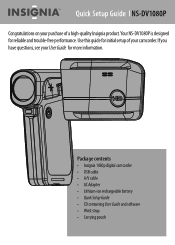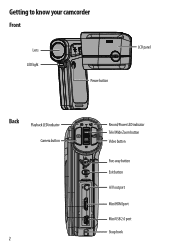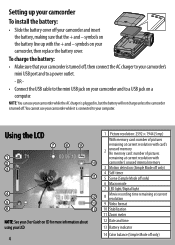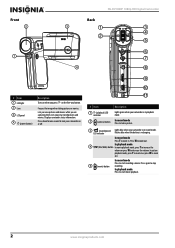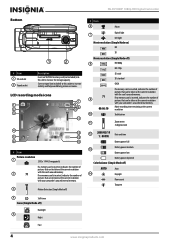Insignia NS-DV1080P Support Question
Find answers below for this question about Insignia NS-DV1080P.Need a Insignia NS-DV1080P manual? We have 10 online manuals for this item!
Current Answers
Related Insignia NS-DV1080P Manual Pages
Similar Questions
Can I Hook Up My Insignia Ns-dv1080p To A Tv And Recored Live Video?
(Posted by thesweetestever86 11 years ago)
Did Insigna Ns-dv1080p Got Pause????
i need to pause the videos an record again and in the shop they tell me that yes the camera got paus...
i need to pause the videos an record again and in the shop they tell me that yes the camera got paus...
(Posted by skimo918 12 years ago)
Codec Download For Insignia Ns-dv1080p
I cannot play AVI files uploaded from the DV cam. A codec is needed - tried to find one on the Insig...
I cannot play AVI files uploaded from the DV cam. A codec is needed - tried to find one on the Insig...
(Posted by majohnsons 12 years ago)
Volume Issues
How do fix the volume of my camera NS-DV720PBL2? I PRESS REC AND THEN WHEN I PLAY AGAIN TO SEE WHAT...
How do fix the volume of my camera NS-DV720PBL2? I PRESS REC AND THEN WHEN I PLAY AGAIN TO SEE WHAT...
(Posted by gnobre 12 years ago)