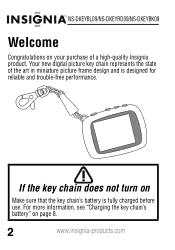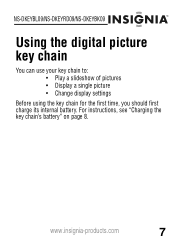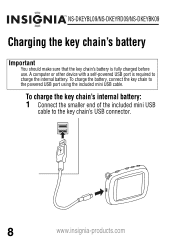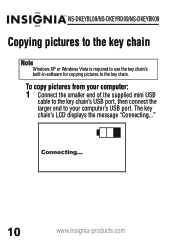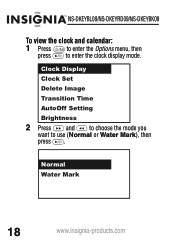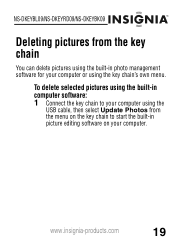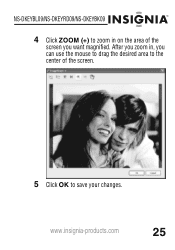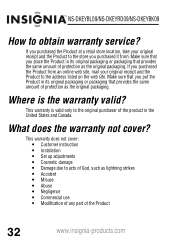Insignia NS-DKEYBK09 Support Question
Find answers below for this question about Insignia NS-DKEYBK09 - 1.8" LCD Digital Photo Key Chain.Need a Insignia NS-DKEYBK09 manual? We have 5 online manuals for this item!
Question posted by gruch on January 15th, 2014
Is There A Driver Update For This Using Windows 7
The person who posted this question about this Insignia product did not include a detailed explanation. Please use the "Request More Information" button to the right if more details would help you to answer this question.
Current Answers
Answer #1: Posted by waelsaidani1 on January 15th, 2014 8:04 PM
Hello there are driver update compactible with windows 7 for this product here: http://www.solvusoft.com/en/update/drivers/digital-photo-frame/insignia/ns-dkeybk09/sub-models/
Related Insignia NS-DKEYBK09 Manual Pages
Similar Questions
Is There Updated Software For This So I Can Update The Pictures On My Mac
I just found my keychain and it has not been used for a while. How can I add new photos to it?
I just found my keychain and it has not been used for a while. How can I add new photos to it?
(Posted by sheriapickett 9 years ago)
I Have Already Download Pdf Reader, But Still Haven't Had The English Manual Of
the signia 1.8 lcd digital key chain
the signia 1.8 lcd digital key chain
(Posted by boss411 12 years ago)
It Won't Turn On...
I've had my digital picture frame for around a year, and I've used it before easily. It's been sitti...
I've had my digital picture frame for around a year, and I've used it before easily. It's been sitti...
(Posted by gemogirl91 12 years ago)
Is Necessary Some Softwear To Use Insignia 1.8' Lcd Digital Photo Key Chain
(Posted by aofreitas 12 years ago)
Driver/autorun Software
I bought a new one of these. Tried to load picture. worked perfectly the first time but after that t...
I bought a new one of these. Tried to load picture. worked perfectly the first time but after that t...
(Posted by navyaabr 13 years ago)