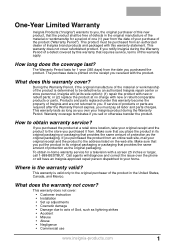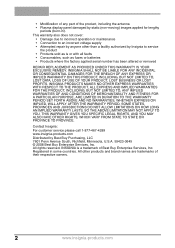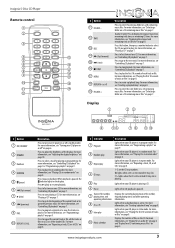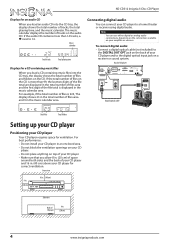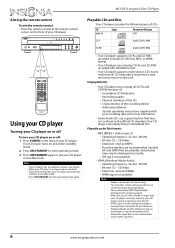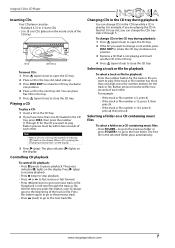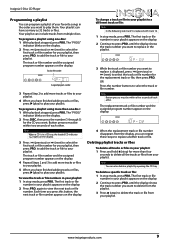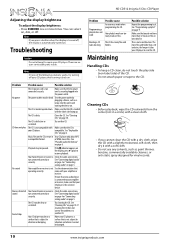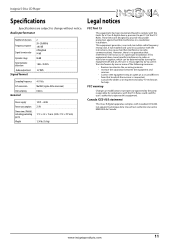Insignia NS-CD512 Support Question
Find answers below for this question about Insignia NS-CD512.Need a Insignia NS-CD512 manual? We have 7 online manuals for this item!
Question posted by Mrsshawnsmith on March 19th, 2021
Brand New Cd Tray Won't Rotate
Drawer opens but DISK SKIP does nothing.
Current Answers
Answer #1: Posted by Odin on May 10th, 2021 12:07 PM
Press DISC SKIP. If that doesn't solve, try turning off your CD player and then turning it back on.
If the issue persists or if you require further advice, you may want to consult the company: use the contact information at https://www.contacthelp.com/insignia/customer-service.
If the issue persists or if you require further advice, you may want to consult the company: use the contact information at https://www.contacthelp.com/insignia/customer-service.
Hope this is useful. Please don't forget to click the Accept This Answer button if you do accept it. My aim is to provide reliable helpful answers, not just a lot of them. See https://www.helpowl.com/profile/Odin.
Related Insignia NS-CD512 Manual Pages
Similar Questions
Nshtib51ahd Insignia 5.1 Home Theater
I have the insignia home theater system model# NSHTIB51A . I have lost my audyssey 2ec speaker calib...
I have the insignia home theater system model# NSHTIB51A . I have lost my audyssey 2ec speaker calib...
(Posted by Lasywolf67 1 year ago)
Any Karaoke Machine Compatible With This Product?
Hi there, I have this Insignia NS-H3005 for a long time now. I was thinking to get one portable kara...
Hi there, I have this Insignia NS-H3005 for a long time now. I was thinking to get one portable kara...
(Posted by pemtopgyal 9 years ago)
Additional Cables Needed?
I just got my Insignia, do I need additional HDMI cables to connect my TV/Cable box? my first home t...
I just got my Insignia, do I need additional HDMI cables to connect my TV/Cable box? my first home t...
(Posted by futbolfan02 12 years ago)