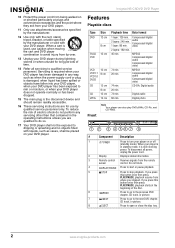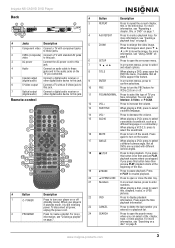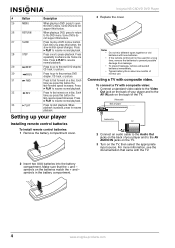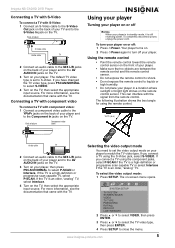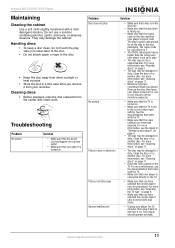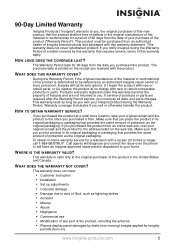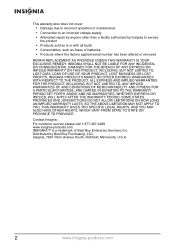Insignia NS-CADVD Support Question
Find answers below for this question about Insignia NS-CADVD.Need a Insignia NS-CADVD manual? We have 2 online manuals for this item!
Question posted by bmustapha70 on September 6th, 2014
I Need A Code Of My Insignia Cadvd For A Universal Remote
The person who posted this question about this Insignia product did not include a detailed explanation. Please use the "Request More Information" button to the right if more details would help you to answer this question.
Current Answers
Related Insignia NS-CADVD Manual Pages
Similar Questions
I Need A Code Of My Insignia Ns-cadvd For A Universal Remote Control, Thank You
(Posted by bmustapha70 9 years ago)
Portable Dvd Player Not Working
I have an Insignia NS-8PDVD and out of the blue it quit in me. I think the red light that reads the ...
I have an Insignia NS-8PDVD and out of the blue it quit in me. I think the red light that reads the ...
(Posted by kathleeneddy2 9 years ago)
I Need To Now How I Can Program My Magnavox Dvd Player To My Insigna Ns-24l120a1
(Posted by bandit0415dj 10 years ago)
How Can I Connect My Dvd Player To My Bose System?
Mp37
The DVD player was given to me, but I don't have instructions how to connect it to my Bose system. I...
The DVD player was given to me, but I don't have instructions how to connect it to my Bose system. I...
(Posted by Maryfair37 11 years ago)
Insignia Ns-7dpdvd - Dvd Player - 7.
Charge
I plugged in DC plug to charge there is no light letting me know the battery is charging, but the pl...
I plugged in DC plug to charge there is no light letting me know the battery is charging, but the pl...
(Posted by kathylerma 12 years ago)