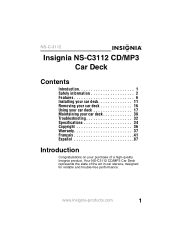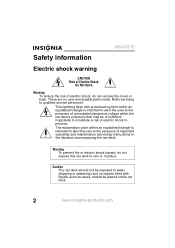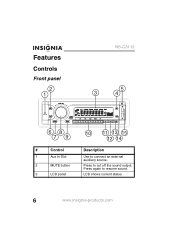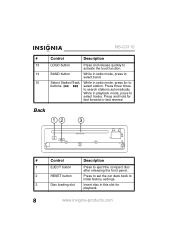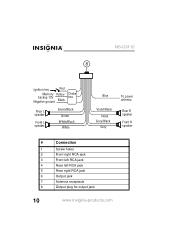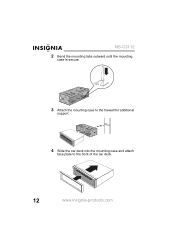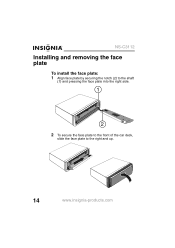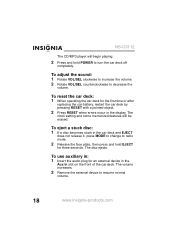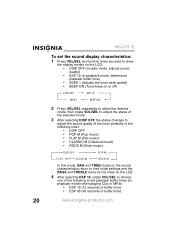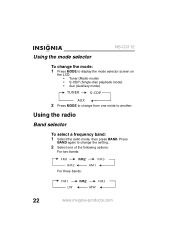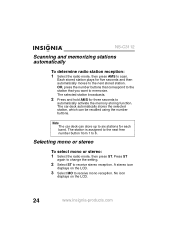Insignia NS-C3112 Support Question
Find answers below for this question about Insignia NS-C3112.Need a Insignia NS-C3112 manual? We have 2 online manuals for this item!
Question posted by pauken on May 5th, 2012
How To Set Clock
We recently purchased a used car which has an Insignia NS-C112 unit installed. We have not been able to set the clock. No one at the dealership was able to set it either! Also, is it possible to display the clock while the FM radio is playing?
Help?
Thanks!
Current Answers
Answer #1: Posted by JohnINSG on July 17th, 2012 9:24 AM
To adjust the time settings, press and hold DISPLAY until the numbers of the clock stop blinking. Turn VOL/SEL clockwise to adjust hours and counterclockwise to adjust minutes. For this and more useful information, download the User Manual via http://www.insigniaproducts.com/products/car-audio-video-gps/NS-C3112.html?supportTab=open. I hope this helps.
John
Best Buy Exclusive Brands Support
Related Insignia NS-C3112 Manual Pages
Similar Questions
Where Can I Buy A Faceplate For A Ns-c3112 Car Radio
(Posted by Rdf1958 9 years ago)
Where Can I Find The Wiring Harness For Insignia Ns-c3112a
Wiring harness
Wiring harness
(Posted by lzakbar 10 years ago)
How Do You Change The Time On The Clock For The Insignia Nsc3112a?
(Posted by randy90051 10 years ago)
Do You Handle A Din Mounting Sleeve For An Insignia Stereo? Ns-c4113
(Posted by cattailbay 12 years ago)
Where Can I Get A Replacement Remote(bass Control) For The Insignia Ns-a1000?
(Posted by Peanutbean1972 12 years ago)