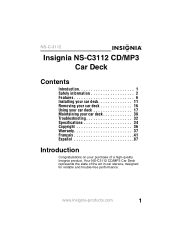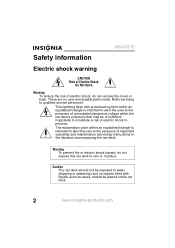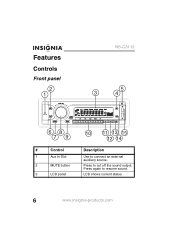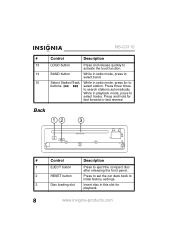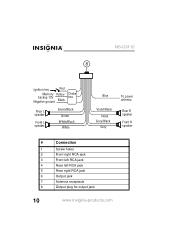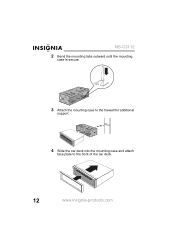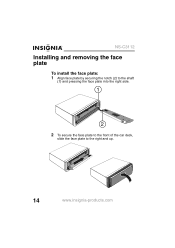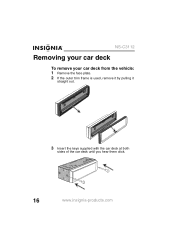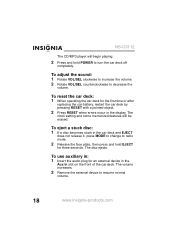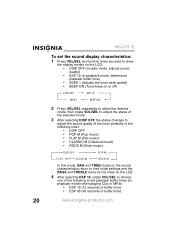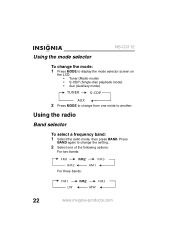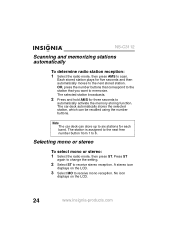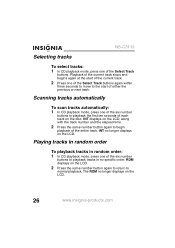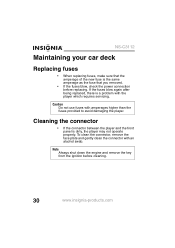Insignia NS-C3112 Support Question
Find answers below for this question about Insignia NS-C3112.Need a Insignia NS-C3112 manual? We have 2 online manuals for this item!
Question posted by alexkrate on March 12th, 2012
Audio Distorcionado
i have a insignia cd player ns c3112a all works good exept for the audio in the wires for the spekers i can hear but is no clear is like krikets inside and i try whith a amplifier and i have same problem so the problem came before amplication zone probably a pre amp seccion i really need a tips to now were is the problem i understand electronics works but i cand find whats wrong thanks and i apreciate any sugestion
Current Answers
Related Insignia NS-C3112 Manual Pages
Similar Questions
Car Stereo Ns-c3112a
I am looking for a harness that plugs into the back of the stereo and I want to know where I can fin...
I am looking for a harness that plugs into the back of the stereo and I want to know where I can fin...
(Posted by Christopher0012 7 years ago)
Where Can I Find The Wiring Harness For Insignia Ns-c3112a
Wiring harness
Wiring harness
(Posted by lzakbar 10 years ago)
Wire Connectors
I need to find a connector for this Insignia ns-c3112a stereo for my neon but no one seems to have a...
I need to find a connector for this Insignia ns-c3112a stereo for my neon but no one seems to have a...
(Posted by mattbanick58 11 years ago)
Parts
can i get a wireing harness,mounting sleve,and beauty ring for a insignia c3112a or are they discont...
can i get a wireing harness,mounting sleve,and beauty ring for a insignia c3112a or are they discont...
(Posted by toney76 12 years ago)
Ejection Issues
I Have an Insignia NS-C3112A and it wont eject my cd. what is wrong with it?
I Have an Insignia NS-C3112A and it wont eject my cd. what is wrong with it?
(Posted by stevenreno25 12 years ago)