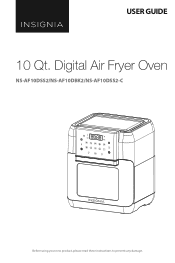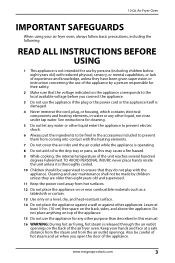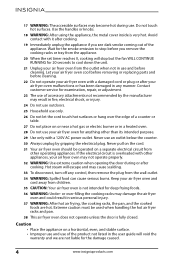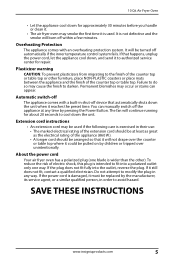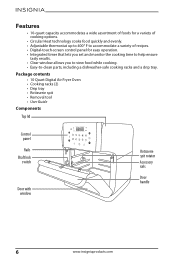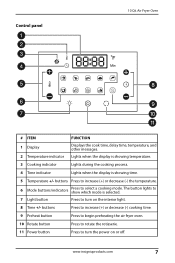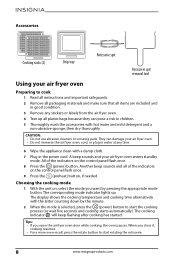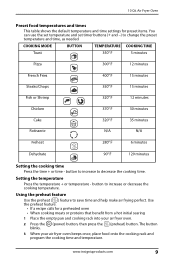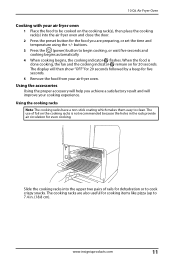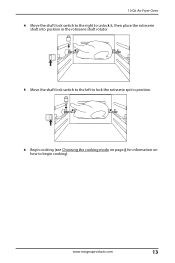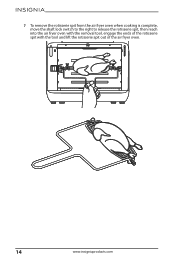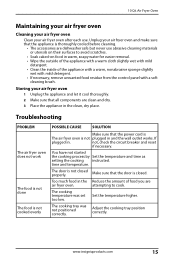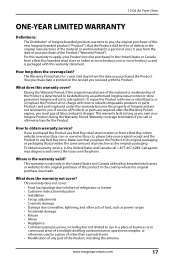Insignia NS-AF10DSS2 Support Question
Find answers below for this question about Insignia NS-AF10DSS2.Need a Insignia NS-AF10DSS2 manual? We have 2 online manuals for this item!
Question posted by tp03198 on June 17th, 2022
Fryer Sounds Are Too Loud... How Can I Reduce It?
same as title
Current Answers
Answer #1: Posted by SonuKumar on June 17th, 2022 11:53 AM
https://www.manualowl.com/p/Insignia/NS-AF10DSS2/Manual/337571
Download manual and follow trouble shooting steps
Please respond to my effort to provide you with the best possible solution by using the "Acceptable Solution" and/or the "Helpful" buttons when the answer has proven to be helpful.
Regards,
Sonu
Your search handyman for all e-support needs!!
Related Insignia NS-AF10DSS2 Manual Pages
Similar Questions
Insignia Ns-pdp50 Plasma Tv Powered On With Oscillating Sound But Has Black Scre
the television had vertical pixeled looking lines that was shifting across the screen. Then I heard ...
the television had vertical pixeled looking lines that was shifting across the screen. Then I heard ...
(Posted by glenfordjackson120 7 years ago)
Sound Comes And Goes On Insignia Ns-av511 Receiver. Picture Works Fine.
My Insignia NS-AV511 just recently started having sound issues. Sometimes the sound will work, somet...
My Insignia NS-AV511 just recently started having sound issues. Sometimes the sound will work, somet...
(Posted by again420 7 years ago)
Insignia Ns-lcd26a No Display Or Sound.
I have a Insignia NS-LCD26A and all of a sudden it has no display or sound. The green power light co...
I have a Insignia NS-LCD26A and all of a sudden it has no display or sound. The green power light co...
(Posted by adlegs 11 years ago)
Insignia Ns-ldvd19q Sound Doesn't Work
insignia NS-LDVD19Q sound doesn't work
insignia NS-LDVD19Q sound doesn't work
(Posted by julesdavid680 12 years ago)
Sound On Ns-12e720a12,
I cannot get the sound level up high enough on the ns-12e720a12, is there a way to do this by contro...
I cannot get the sound level up high enough on the ns-12e720a12, is there a way to do this by contro...
(Posted by capalmer330 12 years ago)