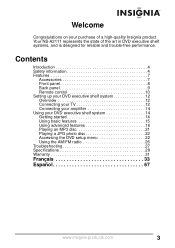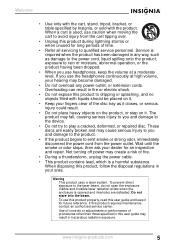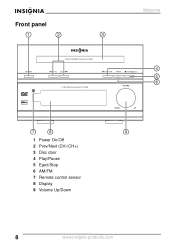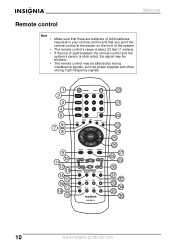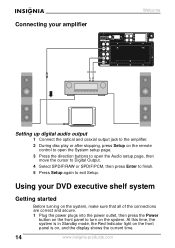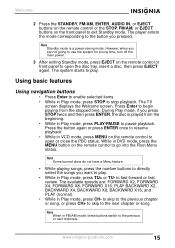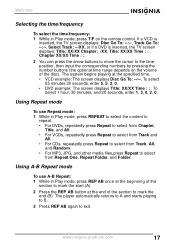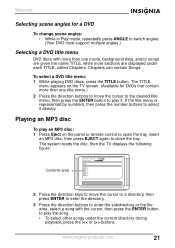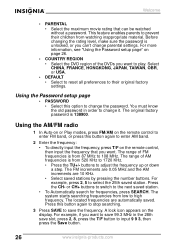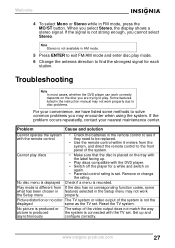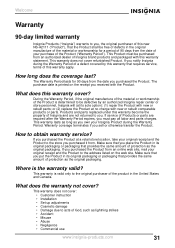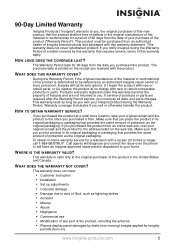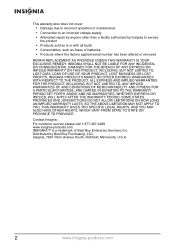Insignia NS-A2111 Support Question
Find answers below for this question about Insignia NS-A2111 - AV System.Need a Insignia NS-A2111 manual? We have 2 online manuals for this item!
Question posted by Nancyboyles on May 1st, 2015
Replacement Remote For Insignia Ns-a211
where can I get a replacement remote for Insignia NS-A211?
Current Answers
Answer #1: Posted by TommyKervz on May 2nd, 2015 5:21 PM
You can find and purchase replacement parts and accessories for your product on Insignia partner site partstore.com.
Related Insignia NS-A2111 Manual Pages
Similar Questions
Nshtib51ahd Insignia 5.1 Home Theater
I have the insignia home theater system model# NSHTIB51A . I have lost my audyssey 2ec speaker calib...
I have the insignia home theater system model# NSHTIB51A . I have lost my audyssey 2ec speaker calib...
(Posted by Lasywolf67 1 year ago)
Where Can I Get A Replacement Remote For Ns-a2111?
Where can I get a replacement remote for NS-A2111
Where can I get a replacement remote for NS-A2111
(Posted by Nancyboyles 8 years ago)
Ns-a211 Remote Code?
What is the remote code for the Insignia NS-A2111. I have a GE universal remote that I'm trying to g...
What is the remote code for the Insignia NS-A2111. I have a GE universal remote that I'm trying to g...
(Posted by chew72 10 years ago)
Additional Cables Needed?
I just got my Insignia, do I need additional HDMI cables to connect my TV/Cable box? my first home t...
I just got my Insignia, do I need additional HDMI cables to connect my TV/Cable box? my first home t...
(Posted by futbolfan02 12 years ago)