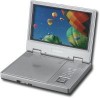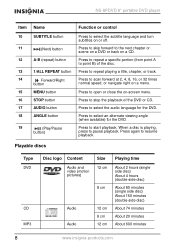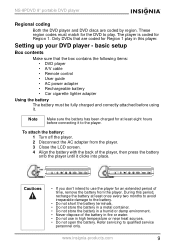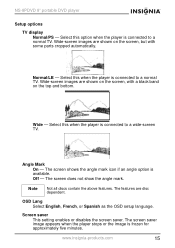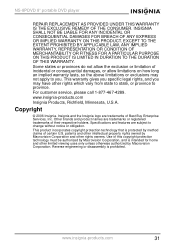Insignia NS-8PDVD Support Question
Find answers below for this question about Insignia NS-8PDVD.Need a Insignia NS-8PDVD manual? We have 1 online manual for this item!
Question posted by rbutton on September 22nd, 2011
Replacement Batteries
Where can I purchase a replacement battery?
Current Answers
Related Insignia NS-8PDVD Manual Pages
Similar Questions
Where To Buy A Replacement Battery For Insignia Ns-8pdvd. Please Help
help with where to purchase a battery for insignia NS-8PDVD PORTABLE DVD PLAYER
help with where to purchase a battery for insignia NS-8PDVD PORTABLE DVD PLAYER
(Posted by krcbus28 6 years ago)
Where Can I Get A Replacement Battery For My Ns-8pdvd?
(Posted by etangar1 9 years ago)
Portable Dvd Player Not Working
I have an Insignia NS-8PDVD and out of the blue it quit in me. I think the red light that reads the ...
I have an Insignia NS-8PDVD and out of the blue it quit in me. I think the red light that reads the ...
(Posted by kathleeneddy2 9 years ago)
How Can I Connect My Dvd Player To My Bose System?
Mp37
The DVD player was given to me, but I don't have instructions how to connect it to my Bose system. I...
The DVD player was given to me, but I don't have instructions how to connect it to my Bose system. I...
(Posted by Maryfair37 11 years ago)
Insignia Ns-7dpdvd - Dvd Player - 7.
Charge
I plugged in DC plug to charge there is no light letting me know the battery is charging, but the pl...
I plugged in DC plug to charge there is no light letting me know the battery is charging, but the pl...
(Posted by kathylerma 12 years ago)