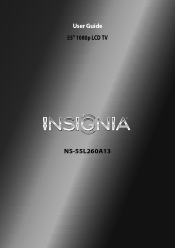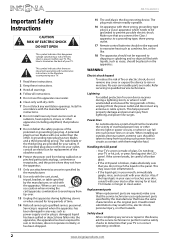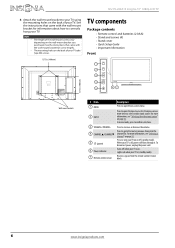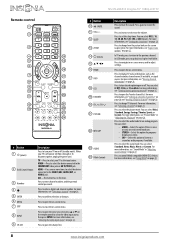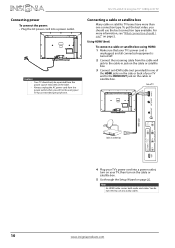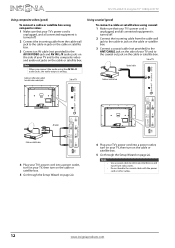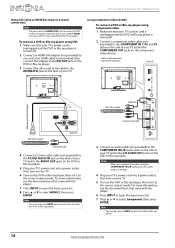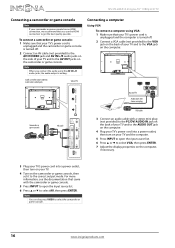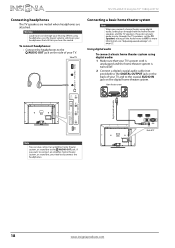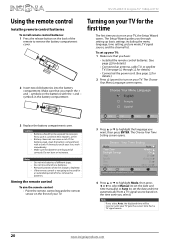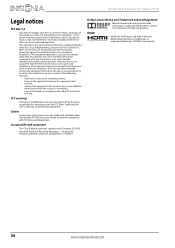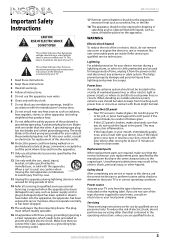Insignia NS-55L260A13 Support Question
Find answers below for this question about Insignia NS-55L260A13.Need a Insignia NS-55L260A13 manual? We have 13 online manuals for this item!
Question posted by ronniesanchez860 on October 24th, 2015
Interested In Class Action Lawsuit
The person who posted this question about this Insignia product did not include a detailed explanation. Please use the "Request More Information" button to the right if more details would help you to answer this question.
Current Answers
Related Insignia NS-55L260A13 Manual Pages
Similar Questions
Insignia Ns42e440a13
after a while it wont respond to any comands either from the remote or manually I have to unplug it ...
after a while it wont respond to any comands either from the remote or manually I have to unplug it ...
(Posted by dyat1980 8 years ago)
My Insignia Won't Turn On
My insignia LCD tv model NS-55L260A13 started having problems turning on Sometimes it would turn on ...
My insignia LCD tv model NS-55L260A13 started having problems turning on Sometimes it would turn on ...
(Posted by Walker9419 10 years ago)
I Lost The Hd Picture On My 32' Insigna Tv - Model # Ns-32e740a12.
I need your help. Thanks
I need your help. Thanks
(Posted by noterys 10 years ago)
How Do I Change The Quality From 480p To 1080p On My Insignia Ns-55l260a13?
(Posted by kj3201 11 years ago)