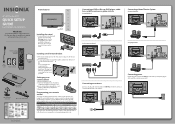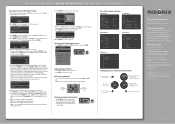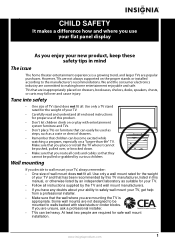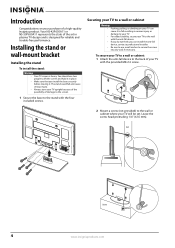Insignia NS-50P650A11 Support Question
Find answers below for this question about Insignia NS-50P650A11.Need a Insignia NS-50P650A11 manual? We have 9 online manuals for this item!
Question posted by chemdog70 on April 27th, 2014
Downloads
i nneed the downlad updates for my NS-50P650A11 50" insignia tv
Current Answers
Answer #1: Posted by StLFanMan on April 28th, 2014 9:56 AM
I would recommend either calling Insignia's Product Support team for assistance at 1-877-467-4289, or post your issue on Insignia's Community Forums for further assistance.
Insignia Community Forums: http://community.insigniaproducts.com/
I hope this helps!
Related Insignia NS-50P650A11 Manual Pages
Similar Questions
Is There A Software Update For My Insignia Ns-50p650a11 Available?
Is there a Software update available for my Insignia NS-50P650A11?
Is there a Software update available for my Insignia NS-50P650A11?
(Posted by Laurajpoindexter 3 years ago)
Insignia Ns-pdp50 Plasma Tv Powered On With Oscillating Sound But Has Black Scre
the television had vertical pixeled looking lines that was shifting across the screen. Then I heard ...
the television had vertical pixeled looking lines that was shifting across the screen. Then I heard ...
(Posted by glenfordjackson120 7 years ago)
Connect Ns-whp314 Wireless Stereo Headphones To Ns-32d512na15 Led Tv
What is the correct connection of Insignia NS-WHP314 wireless stereo headphones to an Insignia NS-32...
What is the correct connection of Insignia NS-WHP314 wireless stereo headphones to an Insignia NS-32...
(Posted by RDWOOD75438 9 years ago)
Screen For Model Ns-50p650a11
My Scren Craked Will It Was Wall Mounted I Need A Screen For It Can You Help. It Was Bought 2011
My Scren Craked Will It Was Wall Mounted I Need A Screen For It Can You Help. It Was Bought 2011
(Posted by jimbob02138 10 years ago)
How Can I Get A New Screen For My Insignia Ns-50p650a11?
My screen cracked after only a week of getting my T.V. Where can I get it replaced. I have two 42' m...
My screen cracked after only a week of getting my T.V. Where can I get it replaced. I have two 42' m...
(Posted by lvega89 11 years ago)