Insignia NS-46E790A12 Support Question
Find answers below for this question about Insignia NS-46E790A12.Need a Insignia NS-46E790A12 manual? We have 10 online manuals for this item!
Question posted by Geofrina67 on December 4th, 2013
What Should Settings Be For Insignia Ns46e790a12
The person who posted this question about this Insignia product did not include a detailed explanation. Please use the "Request More Information" button to the right if more details would help you to answer this question.
Current Answers
There are currently no answers that have been posted for this question.
Be the first to post an answer! Remember that you can earn up to 1,100 points for every answer you submit. The better the quality of your answer, the better chance it has to be accepted.
Be the first to post an answer! Remember that you can earn up to 1,100 points for every answer you submit. The better the quality of your answer, the better chance it has to be accepted.
Related Insignia NS-46E790A12 Manual Pages
Warranty (English) - Page 1


.../education • Installation • Set up adjustments • Cosmetic damage • Damage due to your Insignia Product during the Warranty Period. INSIGNIA PRODUCTS MAKES NO OTHER EXPRESS WARRANTIES WITH... at a Best Buy or Future Shop retail store location and your television Product has a screen size of Insignia and are not returned to apply, your Product must be free of...
User Manual (English) - Page 8
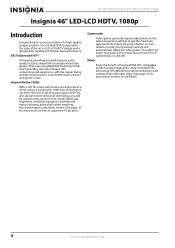
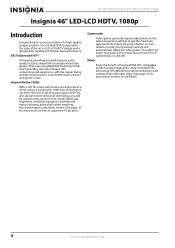
...Game mode:
Video games generally require adjustments to the television picture settings to get the maximum experience. SRS TruSurround HDTM:
At Insignia, providing you will automatically adjust for video games. NS-46E790A12 Insignia 46" LED-LCD HDTV, 1080p
Insignia 46" LED-LCD HDTV, 1080p
Introduction
Congratulations on your television settings will be easier. (See page 24 for instruction on...
User Manual (English) - Page 12
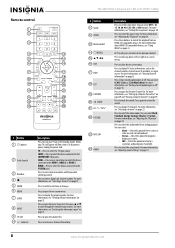
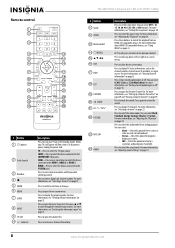
....
Press to the COMPONENT video jacks. For more information, see "Adjusting sound settings" on page 21. COMP-Press to select the device connected to select the ...Setting up , down, left, or right in stereo.
• SAP-Select this option if there is off, power still flows into it.
For more information, see "Selecting a channel" on or off (Standby mode). NS-46E790A12 Insignia...
User Manual (English) - Page 22


... INcontrol cable lets you hear the sound.
Soundbar
Digital audio cable
Back of your hearing. NS-46E790A12 Insignia 46" LED-LCD HDTV, 1080p
Connecting headphones
The TV speakers are muted when headphones are ...audio output To connect a basic home theater system using headphones, use the lowest volume setting on your headphones that
came with an INcontrol cable, connect the cable to the ...
User Manual (English) - Page 24


...
EXIT EXIT
3 Press S or T to highlight the language you through setting up your TV. Note
If you turn on your TV: 1 Make sure that you want , then press ENTER. You can select Newfoundland, Atlantic, Eastern, Central, Mountain, Pacific, Alaska, or Hawaii. NS-46E790A12 Insignia 46" LED-LCD HDTV, 1080p
6 Press S or T to highlight Daylight...
User Manual (English) - Page 26


...or left arrow to move the cursor on the screen or to select menu options.
NS-46E790A12 Insignia 46" LED-LCD HDTV, 1080p
On-screen menu overview
Notes
•
• ...
Auto Channel Search Add/Skip Channels Favorites Channel Labels Channel Strength Audio Only
PICTURE
AUDIO CHANNELS SETTINGS USB
Off
MOVE
OK ENTER
SELECT
Adjust channel options
MENU PREVIOUS
EXIT EXIT
Press the up or...
User Manual (English) - Page 28


... • Advanced Video
Aspect Ratio Overscan Color Temperature Noise Reduction Insignia Motion 120Hz Backlight
AUDIO CHANNELS SETTINGS USB
Wide On
Cool Low Medium
43
MOVE
OK ENTER
SELECT
Adjust...the image.
If you set to select the aspect ratio.
• Overscan-Adjusts the picture's reproduction rate.
You can also press ZOOM to On. NS-46E790A12 Insignia 46" LED-LCD HDTV...
User Manual (English) - Page 30


... PREVIOUS
EXIT EXIT
4 Press W or X to highlight CHANNELS, then press T or ENTER. The SETTINGS menu opens. The on -screen menu opens. NS-46E790A12 Insignia 46" LED-LCD HDTV, 1080p
6 Press W or X to adjust the option, or press S or T to select a setting.
7 Press MENU to return to the previous menu, or press EXIT to the TV...
User Manual (English) - Page 32


...Press S or T to highlight CHANNELS, then press T or ENTER. NS-46E790A12 Insignia 46" LED-LCD HDTV, 1080p
Changing channel settings
Automatically scanning for channels
When you scan for channels, your TV searches ...
AUDIO
Channels Auto Channel Search
Choose Your TV Source
Antenna
0
CHANNELS SETTINGS USB
Digital Channels
Cable Cable/Satellite Box
0
Analog Channels
Scanning for channels...
User Manual (English) - Page 34


... Only
PICTURE
AUDIO CHANNELS SETTINGS USB
Off
MOVE
OK ...settings to affect picture quality
MENU PREVIOUS
EXIT EXIT
2 Press W or X to highlight CHANNELS, then press T or ENTER.
You can label the channel to make it easier to the channel label
field. The CHANNELS menu opens.
The CHANNELS-Channel Labels screen opens with the channel number field highlighted. NS-46E790A12 Insignia...
User Manual (English) - Page 36


... you can only operate your 4-digit password.
Picture
Mode Brightness Contrast Color Tint Sharpness
PICTURE
AUDIO CHANNELS SETTINGS USB
Energy Savings 48 50 60 0
+10
MOVE
OK ENTER
SELECT
Adjust settings to enter the four-digit password. NS-46E790A12 Insignia 46" LED-LCD HDTV, 1080p
Locking control buttons
When the button lock is 0000. The...
User Manual (English) - Page 38


...U.S. If a rating has
sub-ratings, press W or X to close the menu.
U.S. NS-46E790A12 Insignia 46" LED-LCD HDTV, 1080p
U.S.
A lock symbol appears when a rating is blocked.
9...Restrict movie and TV programs by US Ratings
EXIT EXIT
Canadian Parental Locks
PICTURE
AUDIO CHANNELS SETTINGS USB
Settings • Parental Controls • Canadian Parental Locks
English Rating
E C C8+ G...
User Manual (English) - Page 40


... Caption, then press ENTER. You can also press CCD to turn closed captioning when the sound is usually the "printed" version of the screen. NS-46E790A12 Insignia 46" LED-LCD HDTV, 1080p
3 Press S or T to select an analog caption setting.
Customizing digital closed captioning styles
To customize digital closed captioning mode: 1 Press MENU.
The...
User Manual (English) - Page 42


...
MENU PREVIOUS
EXIT EXIT
4 Press S or T to close the menu.
The SETTINGS-Time menu opens. A menu opens.
5 Press S or T to select the...SETTINGS-Time-Date/Time menu opens. Settings Time
Date/Time Sleep Timer
PICTURE
AUDIO CHANNELS SETTINGS USB
Off
MOVE
OK ENTER
SELECT
Set a time for Mode, press S or T to highlight Date/Time, then press ENTER.
NS-46E790A12 Insignia...
User Manual (English) - Page 44


... EXIT
3 Press S or T to highlight Reset to enter additional characters.
NS-46E790A12 Insignia 46" LED-LCD HDTV, 1080p
Labeling an input source
To label an input source: 1 Press MENU. Settings
Parental Controls Closed Caption Time Menu Settings Auto Input Sensing Input Labels
PICTURE
AUDIO CHANNELS SETTINGS USB
On
MOVE
OK ENTER
SELECT
MENU PREVIOUS
Create labels...
User Manual (English) - Page 46


... menu opens. Picture
Mode Brightness Contrast Color Tint Sharpness
PICTURE
AUDIO CHANNELS SETTINGS USB
Energy Savings 48 50 60 0
+10
MOVE
OK ENTER
SELECT
Adjust settings to affect picture quality
MENU PREVIOUS
EXIT EXIT
2 Press W or X to close the menu. NS-46E790A12 Insignia 46" LED-LCD HDTV, 1080p
5 Press S or T to select On (turns off...
User Manual (English) - Page 48


...added to the favorite photo list.
• EXIT to the TV
EXIT EXIT
3 Press ENTER. NS-46E790A12 Insignia 46" LED-LCD HDTV, 1080p
2 Press W or X to highlight Browse Photos, then press ENTER...favorite photos quickly. USB • Photos
Browse Photos Favorite Photos View Slideshow Settings
PICTURE
AUDIO CHANNELS SETTINGS USB
MOVE
OK ENTER
SELECT
Find photos that is connected to clear the ...
User Manual (English) - Page 50


...free cloth in random order. Cleaning the TV screen
Clean the screen with a soft, lint-free cloth. NS-46E790A12 Insignia 46" LED-LCD HDTV, 1080p
2 Press W or X to highlight an option, then press ENTER....4 Sec, 6 Sec, or 8 Sec.
46
www.insigniaproducts.com USB
Photos
PICTURE
AUDIO CHANNELS SETTINGS USB
MOVE
OK ENTER
SELECT
MENU PREVIOUS
View photos form a USB device that are too hot or...
User Manual (English) - Page 57


... Product.
This warranty does not cover:
• Customer instruction/education • Installation • Set up adjustments • Cosmetic damage • Damage due to acts of God, such as power... date of the product in its sole option): (1) repair the Product with this new Insignia-branded television ("Product"), that you received with a screen 37 inches or larger, in ). •...
Important Informaton (English) - Page 11


...LIMITATION MAY NOT APPLY TO YOU. Two-year limited warranty Insignia Televisions
US and Canada Markets
Definitions:
Insignia Products ("Insignia") warrants to you, the original purchaser of this warranty ... This warranty does not cover:
• Customer instruction/education • Installation • Set up adjustments • Cosmetic damage • Damage due to liquids, gels or pastes....
Similar Questions
How To Wall Mount Insignia Ns-46e790a12 Television
(Posted by PALamid 9 years ago)
What Are The Best Settings For Insignia Lcd Tv Ns-46e790a12
(Posted by jomme 10 years ago)
Insignia Tv Manual Insignia Ns-rc03a-13
The mute button isn't on but I still have no sound coming from the tv
The mute button isn't on but I still have no sound coming from the tv
(Posted by Cmystyle2 10 years ago)
Closed Captioning On My Set Is Not Listed As An Option
(Posted by tencerd 11 years ago)

