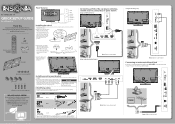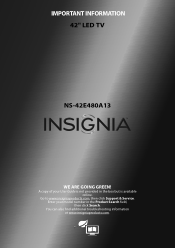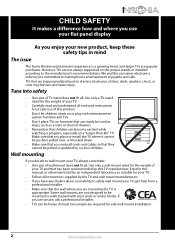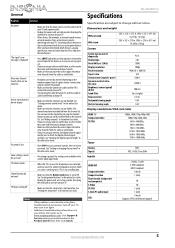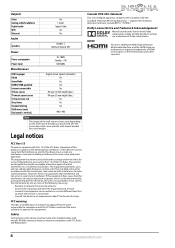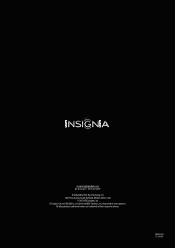Insignia NS-42E480A13 Support Question
Find answers below for this question about Insignia NS-42E480A13.Need a Insignia NS-42E480A13 manual? We have 9 online manuals for this item!
Question posted by Mrssmf316 on January 24th, 2013
Setting Up My New Insignia
The person who posted this question about this Insignia product did not include a detailed explanation. Please use the "Request More Information" button to the right if more details would help you to answer this question.
Current Answers
Related Insignia NS-42E480A13 Manual Pages
Similar Questions
Our New Insigna Ns-20ed31ona15 Keeps Shutting Down
Our new insigna NS-20ED31ONA15 plays a DVD a short time then shows power off in 30 sec after 15 or s...
Our new insigna NS-20ED31ONA15 plays a DVD a short time then shows power off in 30 sec after 15 or s...
(Posted by sdavenport 8 years ago)
Insignia Tv Manual Insignia Ns-rc03a-13
The mute button isn't on but I still have no sound coming from the tv
The mute button isn't on but I still have no sound coming from the tv
(Posted by Cmystyle2 10 years ago)
Cannot Get Rid Of Closed Captioning
tv shows all in closed captioning. cannot find setting to turn it off.
tv shows all in closed captioning. cannot find setting to turn it off.
(Posted by joanmx2 11 years ago)
Closed Captioning On My Set Is Not Listed As An Option
(Posted by tencerd 11 years ago)
Closed Captioning Is Not An Option On My Insigna Ns-40l240a13. How Do I Get It?
(Posted by tencerd 11 years ago)