Insignia NS-42E470A13 Support Question
Find answers below for this question about Insignia NS-42E470A13.Need a Insignia NS-42E470A13 manual? We have 9 online manuals for this item!
Question posted by creatin2002 on December 3rd, 2012
Video Settings
how do i change the video settings everything is gray except the backlight contrast and brightness
Current Answers
There are currently no answers that have been posted for this question.
Be the first to post an answer! Remember that you can earn up to 1,100 points for every answer you submit. The better the quality of your answer, the better chance it has to be accepted.
Be the first to post an answer! Remember that you can earn up to 1,100 points for every answer you submit. The better the quality of your answer, the better chance it has to be accepted.
Related Insignia NS-42E470A13 Manual Pages
User Manual (English) - Page 8


NS-42E470A13 Insignia 42" 1080p LED TV
Insignia 42" 1080p LED TV
Introduction
Congratulations on your television settings will be easier. (See page 29 for instructions on how to adjust the TV picture.)
Game mode:
Video games generally require adjustments to the television picture settings to turn Game Mode on how to get the maximum experience. CEC technology...
User Manual (English) - Page 14


...changes. For more information, see "Turning closed captioning on and you can select Off, 5, 10, 15, 30, 60, 90, 120, 180, or 240 minutes. If Parental Lock is off .
VIDEO-Press to select the device connected to restore the sound.
Press again to the COMPONENT/AV Y/VIDEO jack.
Press to control connected devices.
NS-42E470A13...To control a connected set the sleep timer. ...
User Manual (English) - Page 20


...may be distorted. Contact your cable or satellite TV provider about upgrading to a set it would be if the content was originally recorded in amplifier. For more ...VIDEO
PB
PR
L
R
Back of your TV and to the antenna or cable TV wall jack. If the antenna is not installed correctly, contact qualified service personnel to install a set -top antenna with a built-in HD.
NS-42E470A13...
User Manual (English) - Page 22
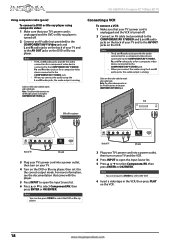
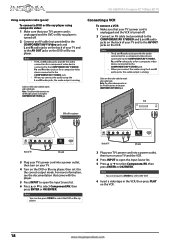
...-ray player, then set it to the correct output mode.
For more information, see the documentation that came with the player.
5 Press INPUT to open the Input Source list. 5 Press S or T to select Component/AV, then
press ENTER or OK/ENTER. NS-42E470A13 Insignia 42" 1080p LED TV
Using composite video (good)
To connect...
User Manual (English) - Page 28


...the power cord. (See page 13 for details.)
2 Press (power) to set the date and time manually) or Auto (to turn on your TV. NS-42E470A13 Insignia 42" 1080p LED TV
5 Press S or T to highlight Time Zone...or T to change your time zone. The Choose Your TV Source screen opens. Choose Your Menu Language English Français Español
MOVE
OK ENTER
SELECT
MENU PREVIOUS
Set menu language ...
User Manual (English) - Page 30


... Balance Advanced Audio Reset Audio Settings
PICTURE AUDIO CHANNELS SETTINGS PHOTOS
Standard 0
MOVE
OK ENTER
SELECT
Adjust settings to affect sound quality
MENU PREVIOUS
EXIT EXIT
2 Press S or T to turn off your TV. NS-42E470A13 Insignia 42" 1080p LED TV
12 To watch TV, press INPUT, press S or T to highlight the video input source for your...
User Manual (English) - Page 32


...
Picture
Picture Mode
Energy Savings
Brightness
50
Contrast
46
Color
78
Advanced Video
Reset Picture Settings
MOVE
OK ENTER
SELECT
Adjust settings to affect picture quality
MENU PREVIOUS
EXIT EXIT
2 Press T or ENTER or OK/ENTER to channel 5.1, press 5, (dot) or - (dash), then 1.
Wait for the channel to change, or press ENTER or OK/ENTER to...
User Manual (English) - Page 33


... smooth and clear picture motion for watching the highest quality video such as brightness, contrast, and sharpness.
• Game-Adjusts the picture for a more natural. Adjusts the brightness and contrast and lowers the sharpness for the ultimate gaming experience. A low setting may be cropped. You can select:
• Low-Sets the effect to view content recorded in...
User Manual (English) - Page 34


...
Energy Savings
Brightness
50
Contrast
46
Color
78
Advanced Video
Reset Picture Settings
MOVE
OK ENTER
SELECT
Adjust settings to affect picture quality
MENU PREVIOUS
EXIT EXIT
3 Press W or X to access the option.
Position V. The on page 26.
2 Press MENU.
You can adjust the horizontal distortion that your TV.
2 Press VIDEO (remote control model NS-RC03A13) or...
User Manual (English) - Page 36


... information in the channel list. To exit audio only mode, press any button.
PICTURE AUDIO CHANNELS SETTINGS PHOTOS
Picture
Picture Mode
Energy Savings
Brightness
50
Contrast
46
Color
78
Advanced Video
Reset Picture Settings
MOVE
OK ENTER
SELECT
Adjust settings to affect picture quality
MENU PREVIOUS
EXIT EXIT
2 Press W or X to highlight Auto Channel Search, then...
User Manual (English) - Page 38


...changing a channel label
If a channel is not already labeled, you want to add to the favorites list, then press ENTER or OK/ENTER. PICTURE AUDIO CHANNELS SETTINGS PHOTOS
Picture
Picture Mode
Energy Savings
Brightness
50
Contrast
46
Color
78
Advanced Video
Reset Picture Settings
MOVE
OK ENTER
SELECT
Adjust settings...OK/ENTER. NS-42E470A13 Insignia 42" 1080p LED TV
Setting up a ...
User Manual (English) - Page 40


... Controls menu opens. PICTURE AUDIO CHANNELS SETTINGS PHOTOS
Picture
Picture Mode Brightness
Energy Savings 50
Contrast
46
Color
78
Advanced Video
Reset Picture Settings
MOVE
OK ENTER
SELECT
Adjust settings to affect picture quality
MENU PREVIOUS
EXIT EXIT
2 Press W or X to highlight Change Password, then press ENTER or OK/ENTER. NS-42E470A13 Insignia 42" 1080p LED TV
2 Press...
User Manual (English) - Page 42


...for children 16 and older
18ans+
Adult only
NS-42E470A13 Insignia 42" 1080p LED TV
To set parental controls for children 7 and older
TV-G...Brightness
50
Contrast
46
Color
78
Advanced Video
Reset Picture Settings
MOVE
OK ENTER
SELECT
Adjust settings to affect picture quality
MENU PREVIOUS
EXIT EXIT
2 Press W or X to enter the four-digit password. Default is 0000.Please change...
User Manual (English) - Page 44


... PHOTOS
Picture
Picture Mode Brightness
Energy Savings 50
Contrast
46
Color
78
Advanced Video
Reset Picture Settings
MOVE
OK ENTER
SELECT
Adjust settings to affect picture quality
MENU PREVIOUS
EXIT EXIT
PICTURE AUDIO CHANNELS SETTINGS PHOTOS
Picture
Picture Mode Brightness
Energy Savings 50
Contrast
46
Color
78
Advanced Video
Reset Picture Settings
MOVE
OK ENTER
SELECT...
User Manual (English) - Page 46


... menu
opens. MENU PREVIOUS
EXIT EXIT
3 Press S or T to highlight SETTINGS, then press T or ENTER or OK/ENTER. PICTURE AUDIO CHANNELS SETTINGS PHOTOS
Picture
Picture Mode
Energy Savings
Brightness
50
Contrast
46
Color
78
Advanced Video
Reset Picture Settings
MOVE
OK ENTER
SELECT
Adjust settings to affect picture quality
MENU PREVIOUS
EXIT EXIT
2 Press W or X to highlight...
User Manual (English) - Page 48


... OK/ENTER. NS-42E470A13 Insignia 42" 1080p LED TV
2 Press W or X to the custom label field, then press ENTER or OK/ENTER. Settings
Parental Controls Closed... INPUT.
PICTURE AUDIO CHANNELS SETTINGS PHOTOS
Picture
Picture Mode
Energy Savings
Brightness
50
Contrast
46
Color
78
Advanced Video
Reset Picture Settings
MOVE
OK ENTER
SELECT
Adjust settings to affect picture quality
MENU...
User Manual (English) - Page 54


... CHANNELS SETTINGS PHOTOS
Picture
Picture Mode
Energy Savings
Brightness
50
Contrast
46
Color
78
Advanced Video
Reset Picture Settings
MOVE
OK ENTER
SELECT
Adjust settings to ...NS-42E470A13 Insignia 42" 1080p LED TV
4 Press ENTER or OK/ENTER.
The Photos menu opens with the first photo in a slideshow
MENU PREVIOUS
EXIT EXIT
MOVE
OK ENTER
SELECT
Change slideshow settings...
User Manual (English) - Page 56


...contrast, color, and brightness settings. Light reflecting off one or more devices. Problem No output from the TV speakers. • Make sure that the correct audio mode is selected. • Make sure that the audio cables are subject to change...8226; The video cable(s) you...NS-42E470A13 Insignia 42" 1080p LED TV
Problem
Solution
Dotted lines or stripes appear on page 28. Try a new set...
Quick Setup Guide (English) - Page 2


... SETUP GUIDE I NS-42E470A13
Connecting a Home Theater System
Using digital audio
Setting up and using an antenna for available channels. Make sure that you can manually set by Best Buy Purchasing, LLC 7601 Penn Avenue South, Richfield, MN USA 55423-3645
© 2012 BBY Solutions, Inc.
ENTER
Confirms selections or changes. SLEEP
Sets the sleep timer...
Important Information (English) - Page 5
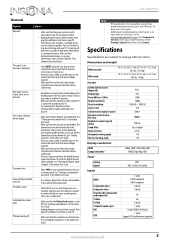
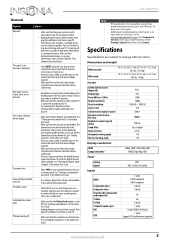
... your online User Guide. list value Brightness (center typical) cd/m2 Comb filter...ratio Contrast ratio (typical)-panel Dynamic contrast ratio...setting is grayed, the setting is not available in the current video input mode.
• When the TV is in use the remote that came with that box to change without notice. Additional troubleshooting information is in the online User Guide. NS-42E470A13...
Similar Questions
How Do I Change Audio To Read The Component Y Video Settings For Sound
(Posted by hollybcampin 1 year ago)
How Do I Change Tv To Video Setting Without Remote
How do I change to video setting without remote
How do I change to video setting without remote
(Posted by Jessicaandrews 6 years ago)
What Are The Settings For An Insignia Model Ns-42e470a13
(Posted by rlanJoeny 10 years ago)
Insignia Tv Manual Insignia Ns-rc03a-13
The mute button isn't on but I still have no sound coming from the tv
The mute button isn't on but I still have no sound coming from the tv
(Posted by Cmystyle2 10 years ago)
Your Download Says That The File Is Corrupted. So Now What Do I Do?
Your download says that the manual file in pdf is corrupted. SO now what do I do?
Your download says that the manual file in pdf is corrupted. SO now what do I do?
(Posted by gexavk 11 years ago)

