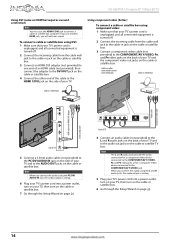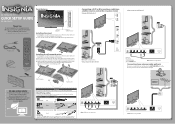Insignia NS-42E470A13 Support Question
Find answers below for this question about Insignia NS-42E470A13.Need a Insignia NS-42E470A13 manual? We have 9 online manuals for this item!
Question posted by gavindoyle on August 12th, 2014
Colored Lines On The Screen
My screen has different colored lines running down the screen, when the creen is black they are blue, different colors when tv is running through cable. Is it repairable or am i looking at buyinga new tv?
Current Answers
Related Insignia NS-42E470A13 Manual Pages
Similar Questions
What Are The Settings For An Insignia Model Ns-42e470a13
(Posted by rlanJoeny 10 years ago)
My Insigina Screen Is Black It Would Not Turn On
my insigina portable screen is black and i am not seeing anything and it is working it spin the disk...
my insigina portable screen is black and i am not seeing anything and it is working it spin the disk...
(Posted by mbudhoo 10 years ago)
Insignia Tv Manual Insignia Ns-rc03a-13
The mute button isn't on but I still have no sound coming from the tv
The mute button isn't on but I still have no sound coming from the tv
(Posted by Cmystyle2 10 years ago)
Insignia Ns-39d240a13 Screen Flashes White, Blue, Green, Red
insignia NS-39D240A13 screen flashes white, blue, green, red. the tv is 3 wks old. what is wrong wit...
insignia NS-39D240A13 screen flashes white, blue, green, red. the tv is 3 wks old. what is wrong wit...
(Posted by corvinconstruction 11 years ago)
Your Download Says That The File Is Corrupted. So Now What Do I Do?
Your download says that the manual file in pdf is corrupted. SO now what do I do?
Your download says that the manual file in pdf is corrupted. SO now what do I do?
(Posted by gexavk 11 years ago)