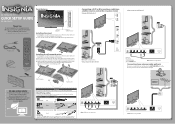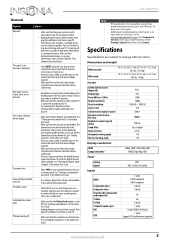Insignia NS-42E470A13 Support Question
Find answers below for this question about Insignia NS-42E470A13.Need a Insignia NS-42E470A13 manual? We have 9 online manuals for this item!
Question posted by ejeckel903 on October 23rd, 2014
How To Change Password On Insigma Remote
model 66700ba0017a
Current Answers
Answer #1: Posted by TommyKervz on October 23rd, 2014 7:44 AM
Follow the instructions below
http://www.manualslib.com/manual/469966/Insignia-Ns-42e470a13.html?page=40
Related Insignia NS-42E470A13 Manual Pages
Similar Questions
Change Input Without Remote
Tv only has one button power/ input but when I go to input I can't get it to scroll down to HDMI
Tv only has one button power/ input but when I go to input I can't get it to scroll down to HDMI
(Posted by trixzcity95 2 years ago)
Insignia Tv Manual Insignia Ns-rc03a-13
The mute button isn't on but I still have no sound coming from the tv
The mute button isn't on but I still have no sound coming from the tv
(Posted by Cmystyle2 10 years ago)
Your Download Says That The File Is Corrupted. So Now What Do I Do?
Your download says that the manual file in pdf is corrupted. SO now what do I do?
Your download says that the manual file in pdf is corrupted. SO now what do I do?
(Posted by gexavk 11 years ago)
Closed Captioning Is Not An Option On My Insigna Ns-40l240a13. How Do I Get It?
(Posted by tencerd 11 years ago)