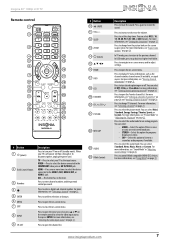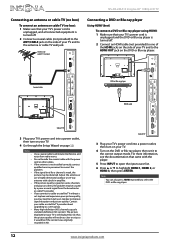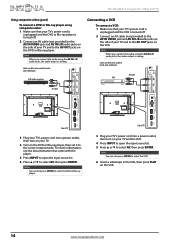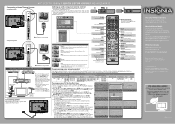Insignia NS-40L240A13 Support Question
Find answers below for this question about Insignia NS-40L240A13.Need a Insignia NS-40L240A13 manual? We have 11 online manuals for this item!
Question posted by engwig on November 13th, 2012
I Can Not Select Slideshow On My Tv. Slideshow Is Greyed Out.
I put my USB drive in, I can see the photos, but may not select slide show to have them rolling in the background
Current Answers
Related Insignia NS-40L240A13 Manual Pages
Similar Questions
Lost Screws For Tv Stand For: Insignia Ns-32e-440a13
I have got to Lowe's to get screws for my tv stand and the screws are not the right size. 6-32 is to...
I have got to Lowe's to get screws for my tv stand and the screws are not the right size. 6-32 is to...
(Posted by jdanna905 5 years ago)
Screws For Tv Stand
I need screws for my Insignia NS-40L240A13 tv stand. Where can I purchase them or order them? Thanks...
I need screws for my Insignia NS-40L240A13 tv stand. Where can I purchase them or order them? Thanks...
(Posted by Jenmeathe 8 years ago)
Tv Service Manual Model NS-19E320A13 Isignia
Damage to the power regulator Luisan
Damage to the power regulator Luisan
(Posted by larrazolas27 10 years ago)
Closed Captioning On My Set Is Not Listed As An Option
(Posted by tencerd 11 years ago)
Closed Captioning Is Not An Option On My Insigna Ns-40l240a13. How Do I Get It?
(Posted by tencerd 11 years ago)