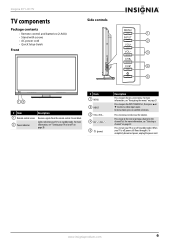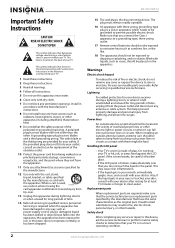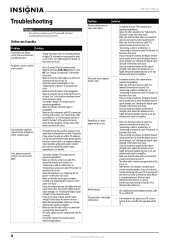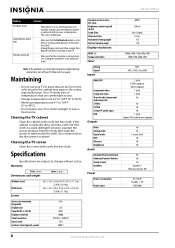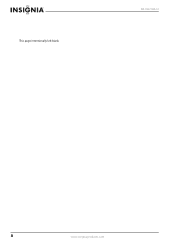Insignia NS-39L700A12 Support Question
Find answers below for this question about Insignia NS-39L700A12.Need a Insignia NS-39L700A12 manual? We have 12 online manuals for this item!
Current Answers
Answer #1: Posted by BusterDoogen on January 31st, 2014 6:45 PM
I hope this is helpful to you!
Please respond to my effort to provide you with the best possible solution by using the "Acceptable Solution" and/or the "Helpful" buttons when the answer has proven to be helpful. Please feel free to submit further info for your question, if a solution was not provided. I appreciate the opportunity to serve you!
Answer #2: Posted by StLFanMan on February 5th, 2014 10:47 AM
Related Insignia NS-39L700A12 Manual Pages
Similar Questions
How to reapeirs this line or have too replace scre
How do I fix a cracked screen to make it useable again without ever knowing or seeing the it was cra...