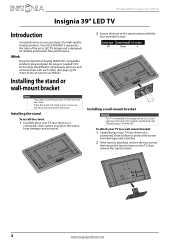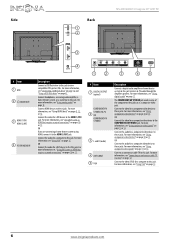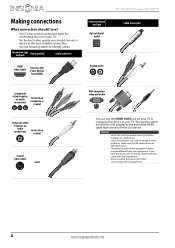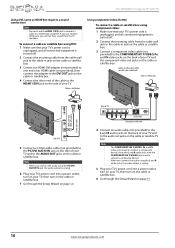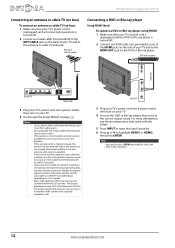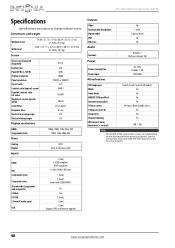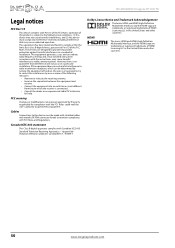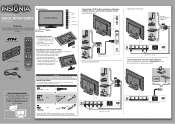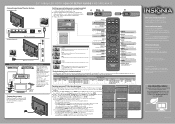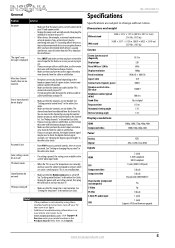Insignia NS-39D240A13 Support Question
Find answers below for this question about Insignia NS-39D240A13.Need a Insignia NS-39D240A13 manual? We have 11 online manuals for this item!
Question posted by surfingbudha on February 28th, 2013
Insignia Model # Ns-39d240a
When we turn the TV off, when we turn it back on again, we have to do a channel search every time. If we leave the TV on and just turn the cable box off, when we turn it on we do not have to do this, but, at night, the backlight is on. How do we fix this?
Current Answers
Related Insignia NS-39D240A13 Manual Pages
Similar Questions
Where Can I Download The Firmware For Insgnia Tv Model Ns-46d40sna14 ?
Where can I download the firmware for INSGNIA TV model NS-46D40SNA14 ?
Where can I download the firmware for INSGNIA TV model NS-46D40SNA14 ?
(Posted by alfredalliven 2 years ago)
Insignia Model Ns-39d400na14 Led Tv Not Working
I have an Insignia model ns-39d400na14 led TV that I just took out the box, made the connections, tu...
I have an Insignia model ns-39d400na14 led TV that I just took out the box, made the connections, tu...
(Posted by lfarias 7 years ago)
Shows In Black And White
the insignia ns-39l240a13 only shows in black and white when the yeallow av cable is plugged in the ...
the insignia ns-39l240a13 only shows in black and white when the yeallow av cable is plugged in the ...
(Posted by royarnolle 10 years ago)
Netflix
hi there i am trying to get the netflix app on my tv, i guess it doesnt come with it ??? the model i...
hi there i am trying to get the netflix app on my tv, i guess it doesnt come with it ??? the model i...
(Posted by smac0931 11 years ago)
Insignia Ns-39d240a13 Screen Flashes White, Blue, Green, Red
insignia NS-39D240A13 screen flashes white, blue, green, red. the tv is 3 wks old. what is wrong wit...
insignia NS-39D240A13 screen flashes white, blue, green, red. the tv is 3 wks old. what is wrong wit...
(Posted by corvinconstruction 11 years ago)