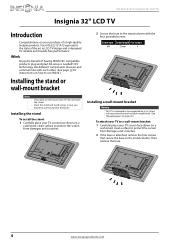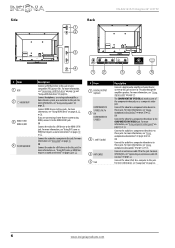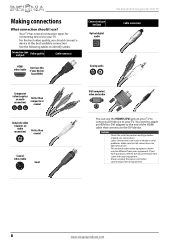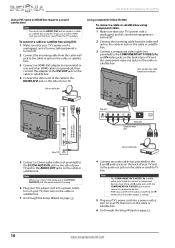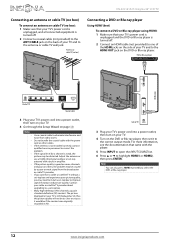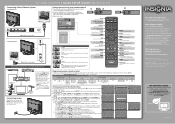Insignia NS-32L121A13 Support Question
Find answers below for this question about Insignia NS-32L121A13.Need a Insignia NS-32L121A13 manual? We have 12 online manuals for this item!
Question posted by park4u2 on January 10th, 2013
Connceting Device
How do you connect a roku device to this tv?
Current Answers
Related Insignia NS-32L121A13 Manual Pages
Similar Questions
Is The Insignia Ns - 32d312na15 Rev.c Smart Tv?
(Posted by leathalnashi 2 years ago)
How To Connect Surround Sound
32" NS-32L1213 How to connect surround sound system
32" NS-32L1213 How to connect surround sound system
(Posted by punkins1 11 years ago)
How To Connect Insignia Plasma Tv To Dvd Player,vcr And Dish Receiver
CINNECTIONS TO DVD PLAYER,VCR AND RECEIVER
CINNECTIONS TO DVD PLAYER,VCR AND RECEIVER
(Posted by harishghedia 11 years ago)
How Can I Set Up A Remote Connection To My Tv From A Dish Network Dual Receiver?
My tv needs to needs to be on channel 60 to receive the signal from my dish network dual receiver us...
My tv needs to needs to be on channel 60 to receive the signal from my dish network dual receiver us...
(Posted by Maureenmcrae 11 years ago)
Insignia Ns-46l550a11: Screws Needed For Tv Stand (2 Sets Of 4)?
What size screws (mm) are needed to mount the television to the stand? There are two sets: one set...
What size screws (mm) are needed to mount the television to the stand? There are two sets: one set...
(Posted by vickygaston 12 years ago)