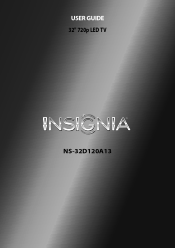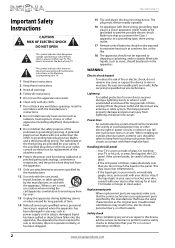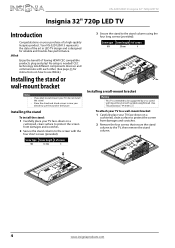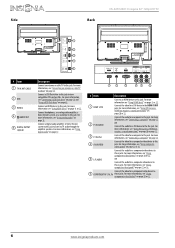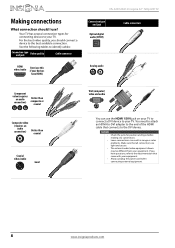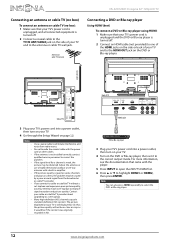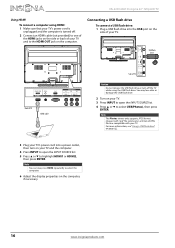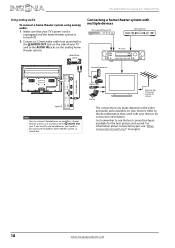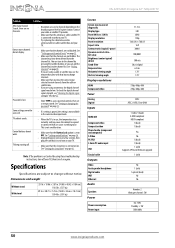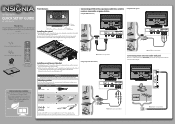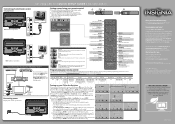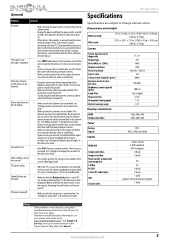Insignia NS-32D120A13 Support Question
Find answers below for this question about Insignia NS-32D120A13.Need a Insignia NS-32D120A13 manual? We have 12 online manuals for this item!
Question posted by Anonymous-136648 on May 18th, 2014
How To Remove The Display Bar On The Bottom
The person who posted this question about this Insignia product did not include a detailed explanation. Please use the "Request More Information" button to the right if more details would help you to answer this question.
Current Answers
Answer #1: Posted by waelsaidani1 on May 18th, 2014 9:20 PM
The reason that the banner keeps coming up on your screen is that your TV is in retail mode. In order to change the TV from retail mode to home mode follow these steps:
- With the TV turned on press the Input button on the remote and select TV.
- Press the Menu button.
- Select Setup, and then select Plug & Play.
- You should then be able to follow the Plug & Play wizard to select Home Use.
Related Insignia NS-32D120A13 Manual Pages
Similar Questions
Wireless Connection
I need help getting my Insignia NS-32D120A13 to connect to the wireless cable in my dorm room
I need help getting my Insignia NS-32D120A13 to connect to the wireless cable in my dorm room
(Posted by delocowboys 8 years ago)
How To Remove Insignia Banner On Ns-39l240a13
(Posted by mhudson357 9 years ago)
I Lost The Hd Picture On My 32' Insigna Tv - Model # Ns-32e740a12.
I need your help. Thanks
I need your help. Thanks
(Posted by noterys 10 years ago)
Closed Captioning Is Not An Option On My Insigna Ns-40l240a13. How Do I Get It?
(Posted by tencerd 11 years ago)